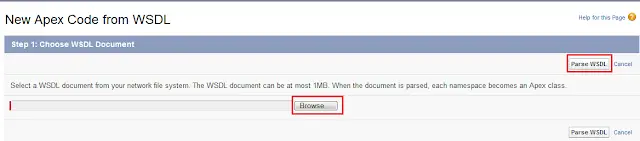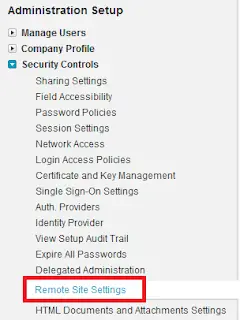1. Get the WSDL. Save it in your local disk.
2. Go to Setup –> App Setup –> Develop –> Apex Classes.
3. Click ‘Generate from WSDL’.
4. Browse and select the WSDL file saved in your local disk.
5. Parse the WSDL file.
6. Use the Apex class generated in your Salesforce application.
7. Set the End Point URL without fail.
Cheers!!!