Use the following steps to enable view state in Salesforce:
1. Go to setup –> Administration Setup –> Manage Users –> Users.
2. Select the user.
3. Click ‘Edit’ button.
4. Check the ‘Show View State in Development Mode’ checkbox.
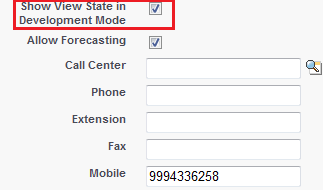
5. Click ‘Save’ button.