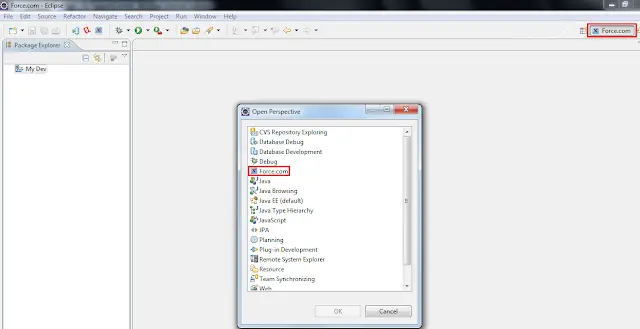The Force.com IDE is a powerful client application for creating, modifying, testing and deploying Force.com applications. Based on the Eclipse platform, it provides a comfortable environment for programmers familiar with integrated development environments, allowing you to code, compile, test, and deploy all from within the IDE itself.
- The Force.com IDE is the only tool you need to write and manage Apex classes and triggers. It locates syntax errors and displays inline auto-complete tips for Apex built-in objects.
- The Apex Test Runner executes unit tests and integrates error messages, debug output, and code coverage reports.
- Create and edit Visualforce pages, components, static resources, and controllers.
Develop and test your project against a Sandbox or Developer Edition organization, then deploy the finished application into your production organization with the Deploy to Server wizard. - View your Salesforce organization’s schema and construct and execute SOQL queries from within the Force.com IDE. Similar to the Apex Explorer, the Schema Explorer shows information about all standard and custom objects and fields.
Click here to install Force.com IDE in Eclipse.