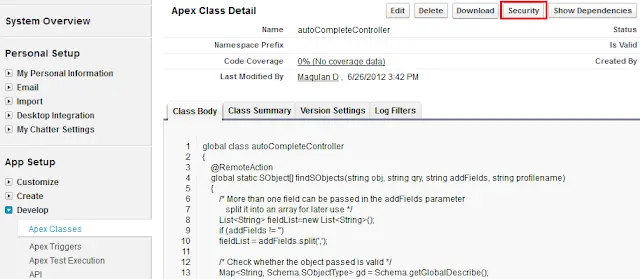To set Apex class security from the class list page:
- Click .
- Next to the name of the class that you want to restrict, click Security.
- Select the profiles that you want to enable from the Available
Profiles list and click Add, or select the
profiles that you want to disable from the Enabled Profiles list and
click Remove. - Click Save.
To set Apex class security from the class detail page:
- Click .
- Click the name of the class that you want to restrict.
- Click Security.
- Select the profiles that you want to enable from the Available
Profiles list and click Add, or select the
profiles that you want to disable from the Enabled Profiles list and
click Remove. - Click Save.