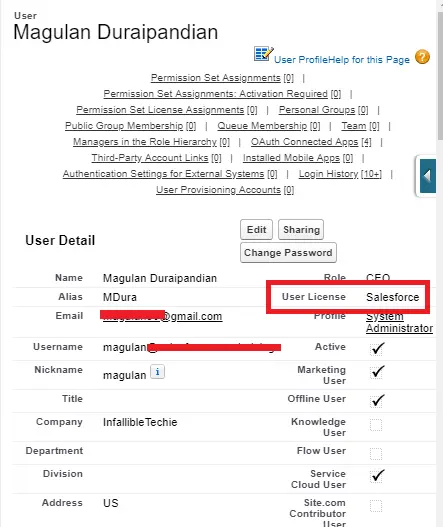Salesforce License Types:
Salesforce
Designed for users who require full access to standard CRM and Force.com AppExchange apps. Users with this user license are entitled to access any standard or custom app.
Salesforce Platform
Designed for users who need access to custom apps but not to standard CRM functionality. Users with this user license are entitled to use custom apps developed in your organization or installed from Force.com AppExchange. In addition, they are entitled to use core platform functionality such as accounts, contacts, reports, dashboards, documents, and custom tabs. However, these users are not entitled to some user permissions and standard apps, including standard tabs and objects such as forecasts and opportunities. Users with this license can also use Connect Offline. Users with a Salesforce Platform user license can access all the custom apps in your organization.
Force.com – One App
Designed for users who need access to one custom app but not to standard CRM functionality. Force.com – One App users are entitled to the same rights as Salesforce Platform users, plus they have access to an unlimited number of custom tabs. However, they are limited to the use of one custom app, which is defined as up to 10 custom objects, and they are limited to read-only access to the Accounts and Contacts objects.
Knowledge Only User
Designed for users who only need access to the Salesforce Knowledge app. This license provides access to the following tabs: Articles, Article Management, Chatter, Chatter Files, Home, Profiles, Reports, custom objects, and custom tabs. The Knowledge Only User license includes a Knowledge Only profile that grants access to the Articles tab. To view and use the Article Management tab, a user must have the “Manage Articles” permission.
Chatter Free
Designed for Unlimited, Enterprise, and Professional Edition users that don’t have Salesforce licenses but need access to Chatter. These users can access standard Chatter people, profiles, groups, and files. They can’t access any Salesforce objects or data.
Chatter External
Designed to allow customers in Chatter groups. Customers are users outside of a company’s email domain.
Chatter Only
Also known as Chatter Plus. Designed for Unlimited, Enterprise, and Professional Edition users that don’t have Salesforce licenses but need access to some Salesforce objects in addition to Chatter. These users can access standard Chatter people, profiles, groups, and files, plus they can:
View Salesforce accounts and contacts
Use Salesforce CRM Content, Ideas, and Answers
Modify up to ten custom objects
Sites and Site.com License Types:
Guest User
Designed for public users who access your Site.com or Force.com sites. Site visitors have access to any information made available in an active public site. For each Guest User license, you can develop one site for your organization.
For Site.com, Developer, Enterprise, and Unlimited Editions each come with unlimited Guest User licenses.
For Force.com sites, Enterprise and Unlimited Editions each come with 25 Guest User licenses.
Site.com Only
Designed for Unlimited and Enterprise Edition users who need access to Site.com but not to standard CRM functionality. Site.com Only users are entitled to the same rights as Force.com – One App users, plus they have access to the Content app. However, they don’t have access to the Accounts and Contacts objects. Users have access to an unlimited number of custom tabs, but are limited to the use of one custom app, which is defined as up to 20 custom objects.