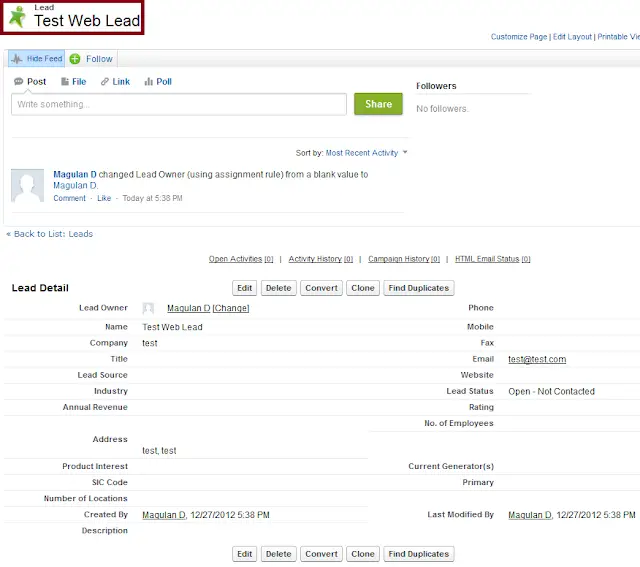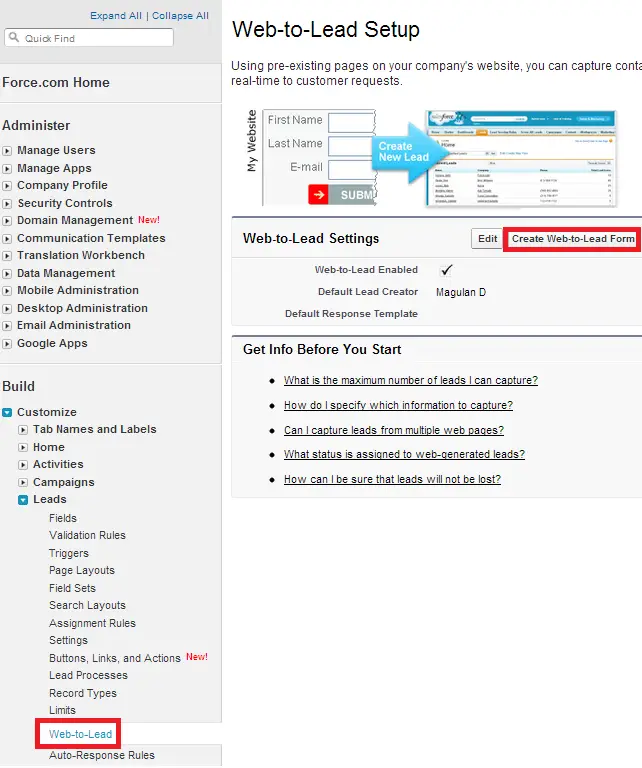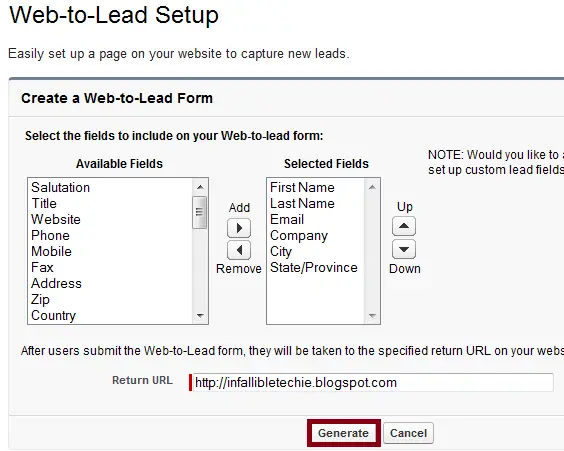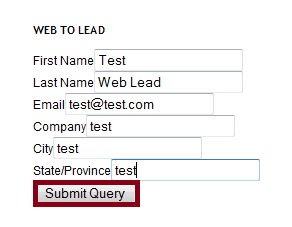Using pre-existing pages on our company’s website, we can capture contact and profile information from users and automatically generate new leads in Salesforce.com, enabling us to respond in real-time to customer requests.
Use the following steps for Web To Lead Setup in Salesforce:
1. Go to Setup –> Build –> Customize –> Leads –> Web-to-Lead.
2. Click “Create Web-to-Lead form” button.
3. Select the required fields and enter the return URL.
4. Click “Generate” button.
5. Copy and paste the HTML generated in your blog or website.
6. Click “Finished” button.
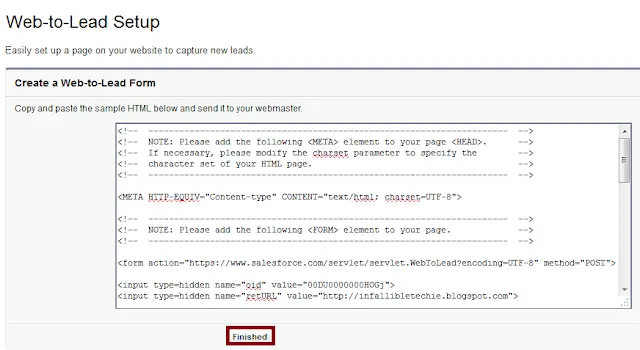
7. Go to the form created using generated HTML in your blog or website.
8. Click “Submit Query” button.
9. Check the created lead in your Salesforce organization.