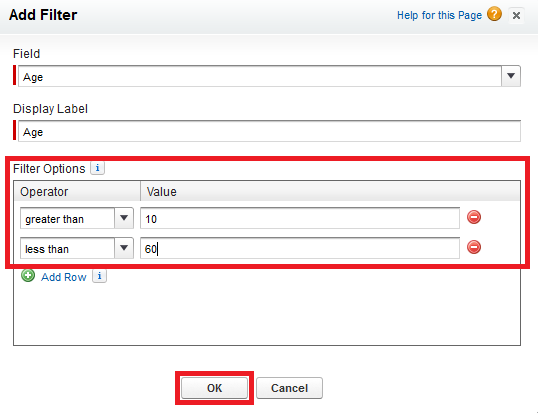1. Click “Edit” button to edit the Dashboard.
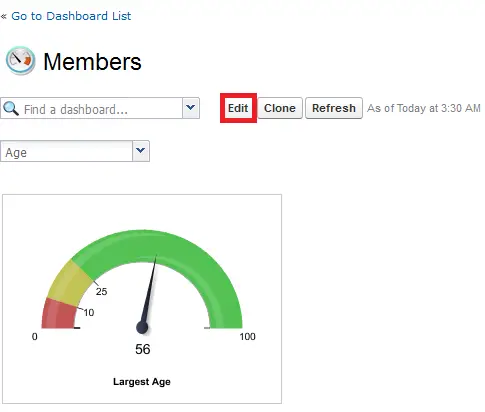
2. Click “Add Filter” button to filter the dashboard.
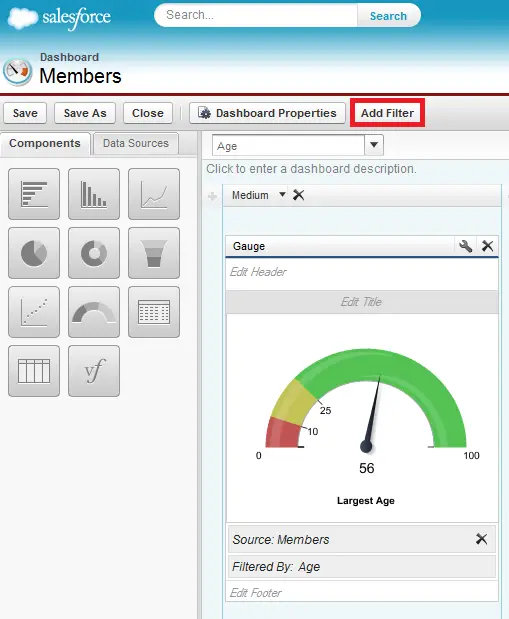
3. Enter the filter criteria and click “Ok” button.
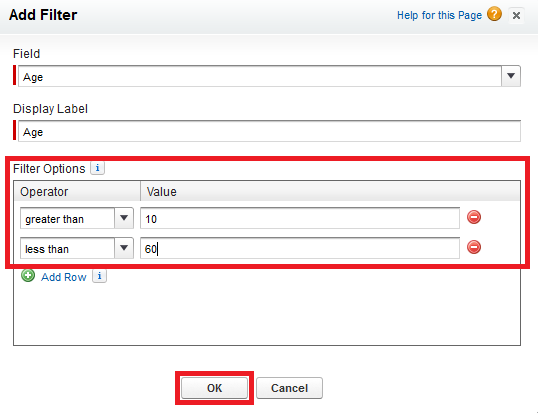
1. Click “Edit” button to edit the Dashboard.
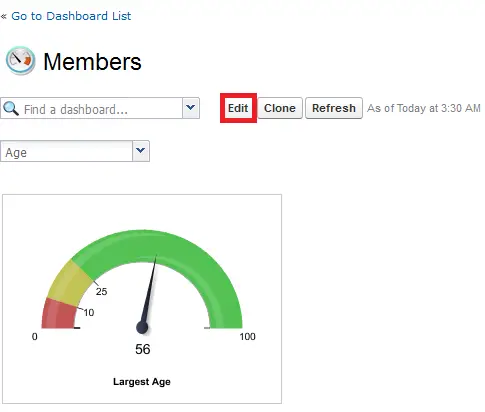
2. Click “Add Filter” button to filter the dashboard.
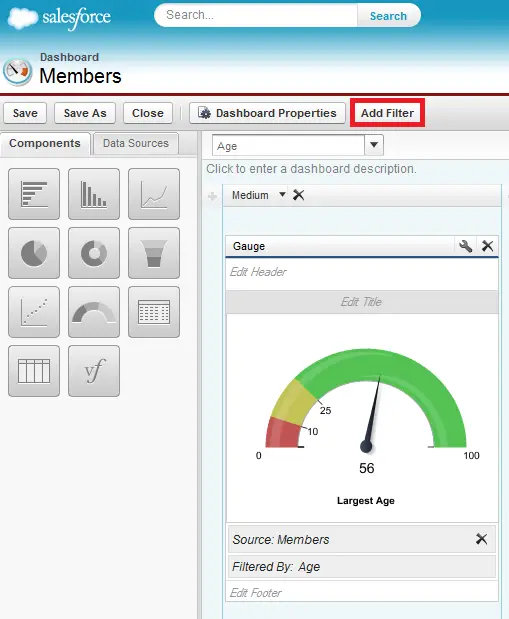
3. Enter the filter criteria and click “Ok” button.