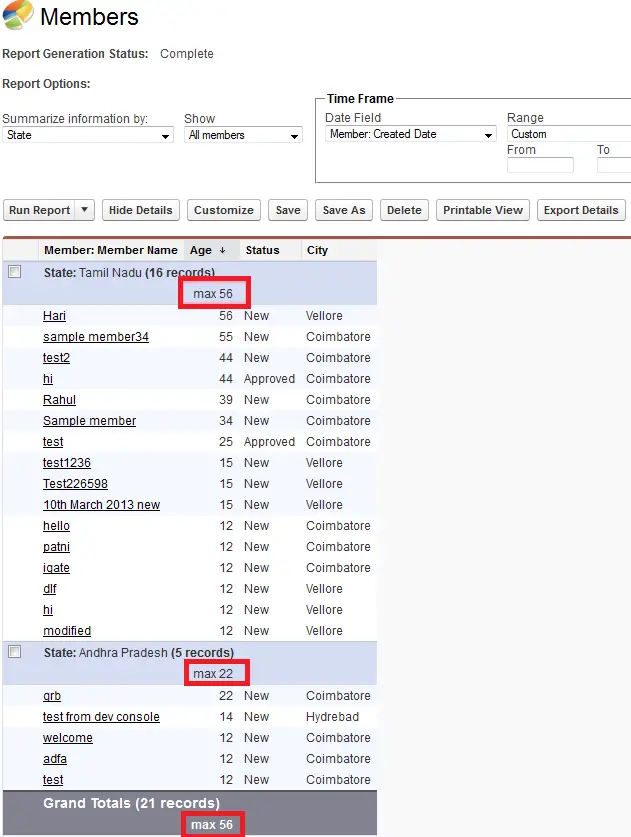1. Open the report.
2. Click “Customize” button to edit the report.
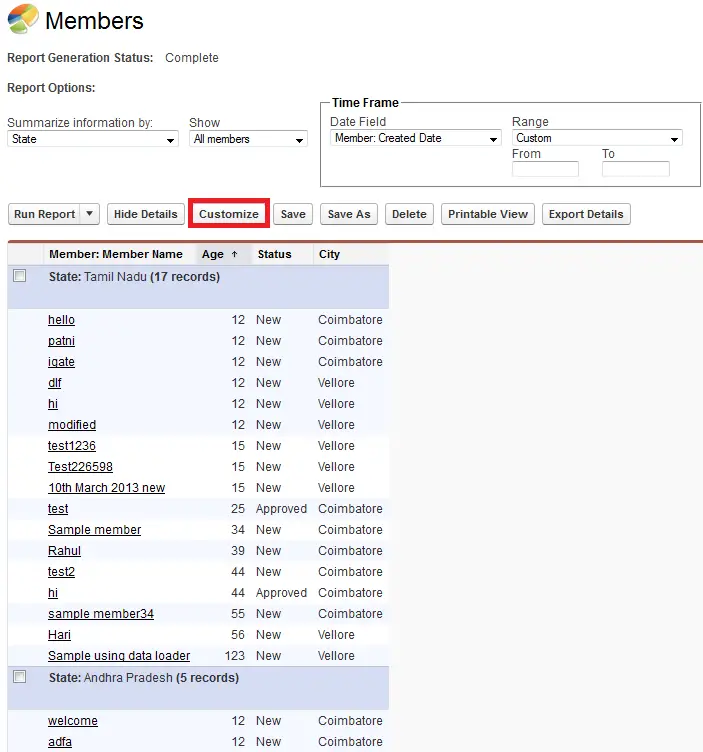
3. Click “Summarize this Field” under the field.
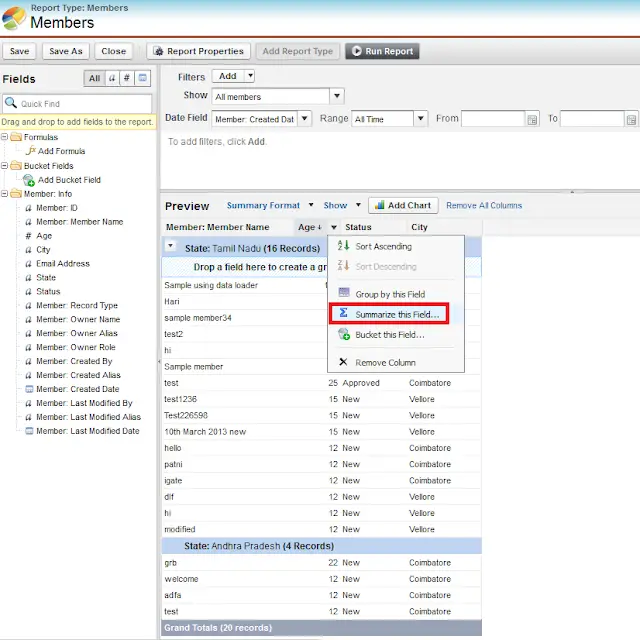
4. Select any one of the following
- Sum
- Average
- Max
- Min
5. Click “Apply” button.
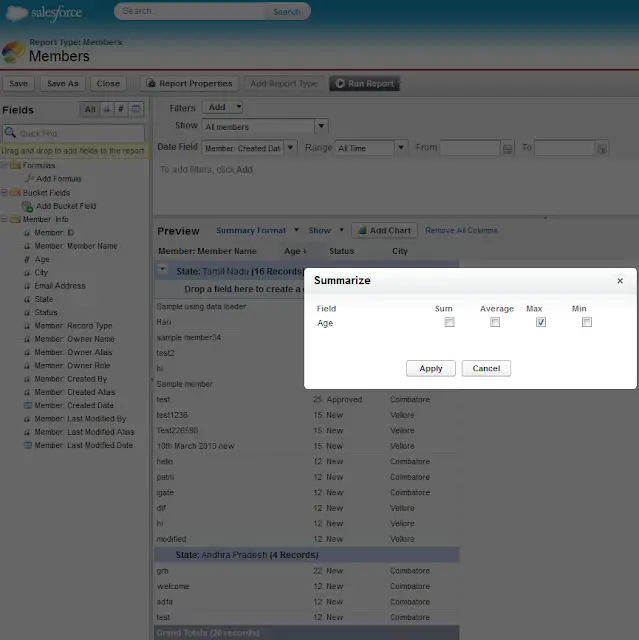
Sample Output:
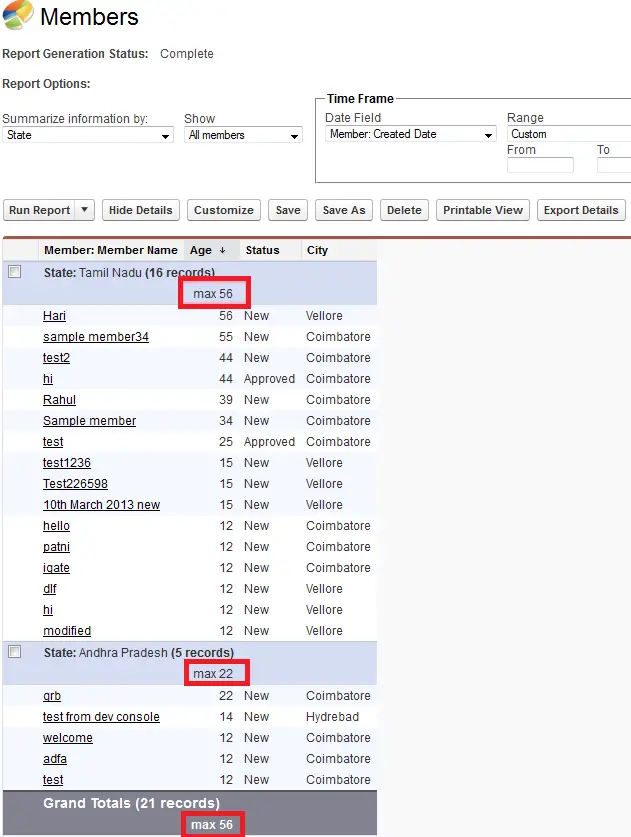
1. Open the report.
2. Click “Customize” button to edit the report.
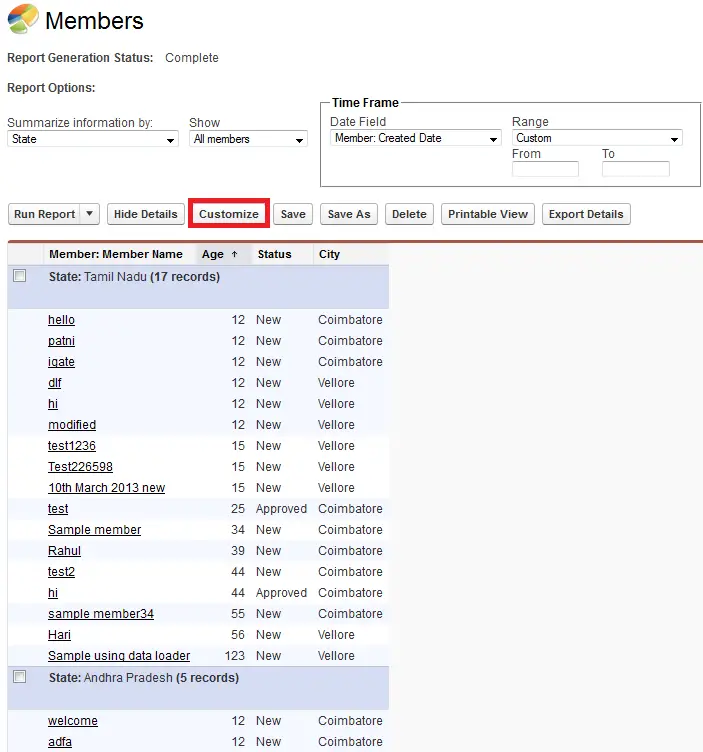
3. Click “Summarize this Field” under the field.
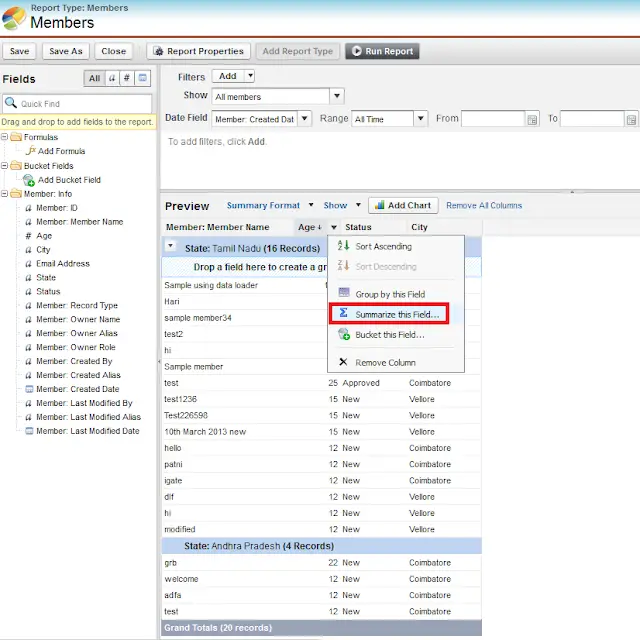
4. Select any one of the following
5. Click “Apply” button.
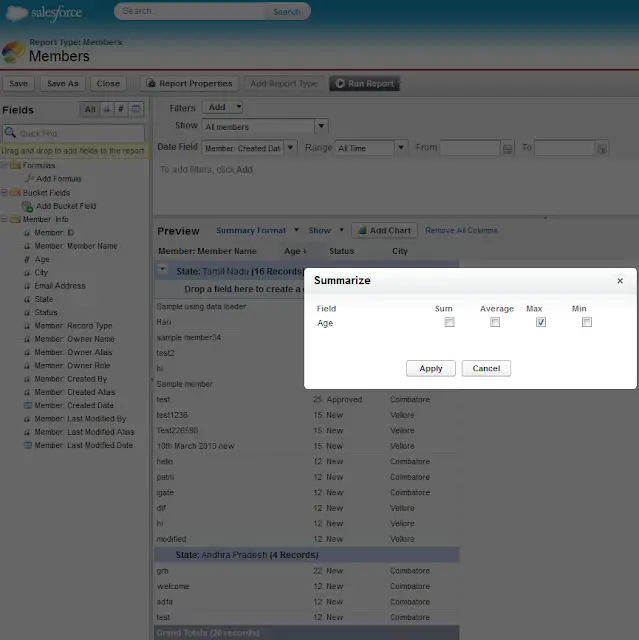
Sample Output: