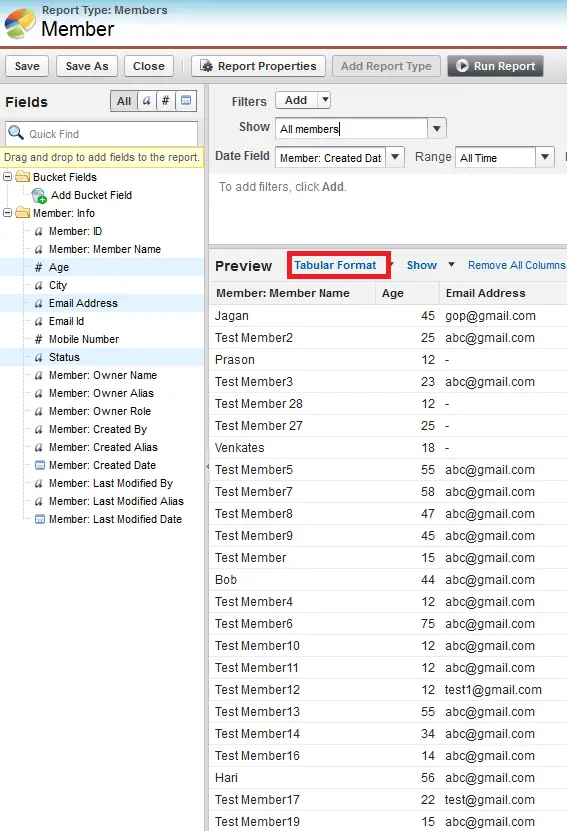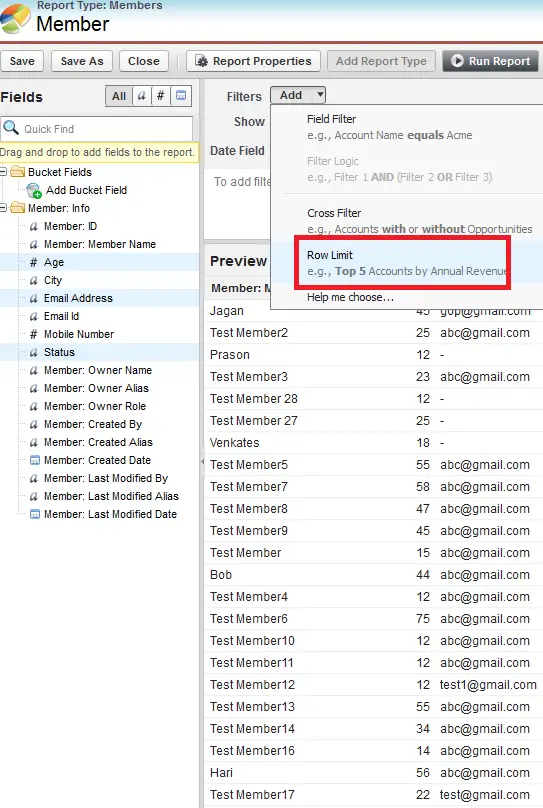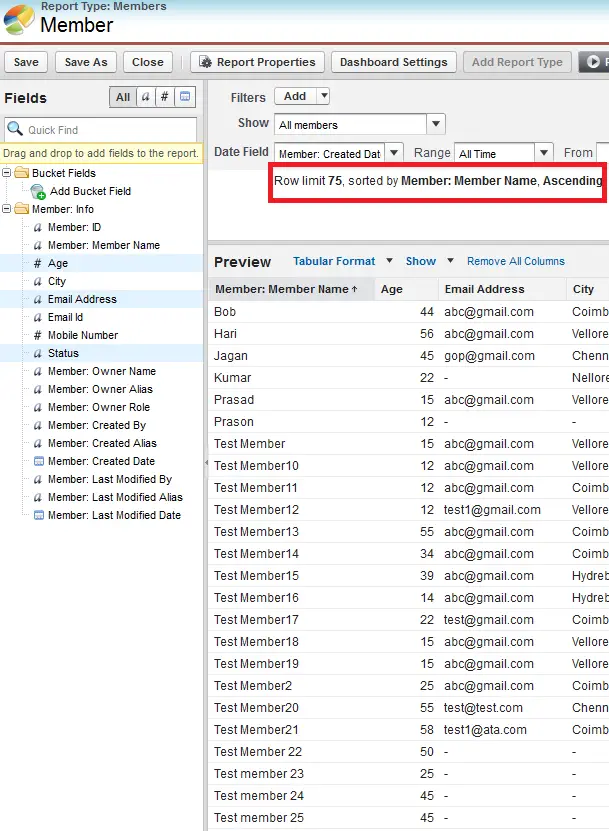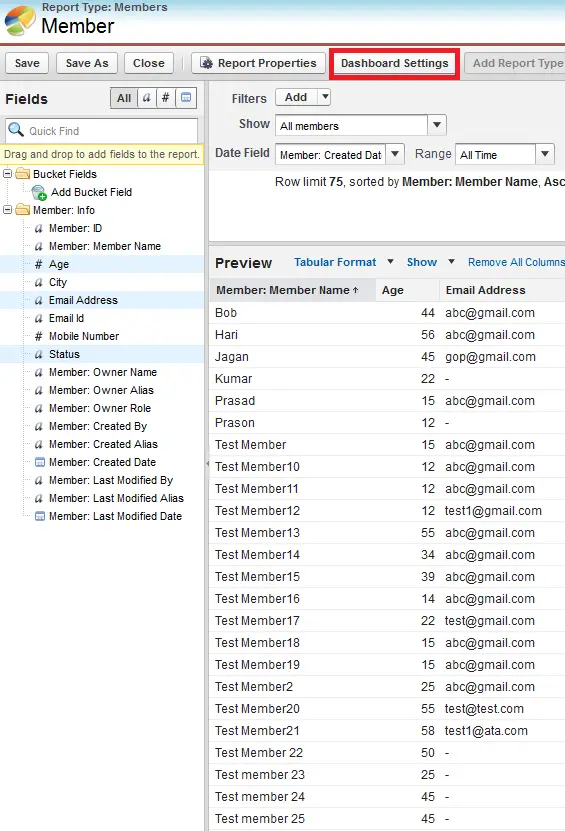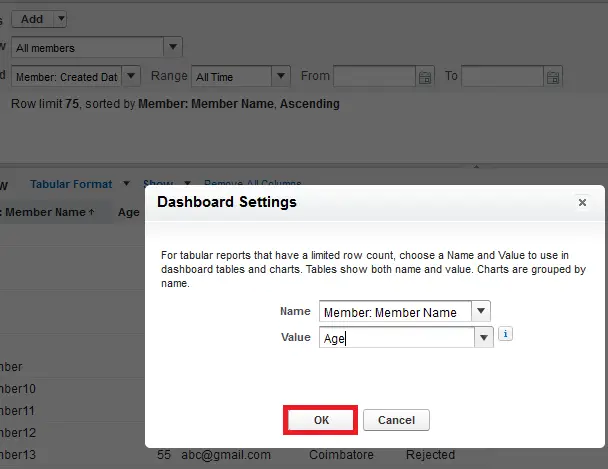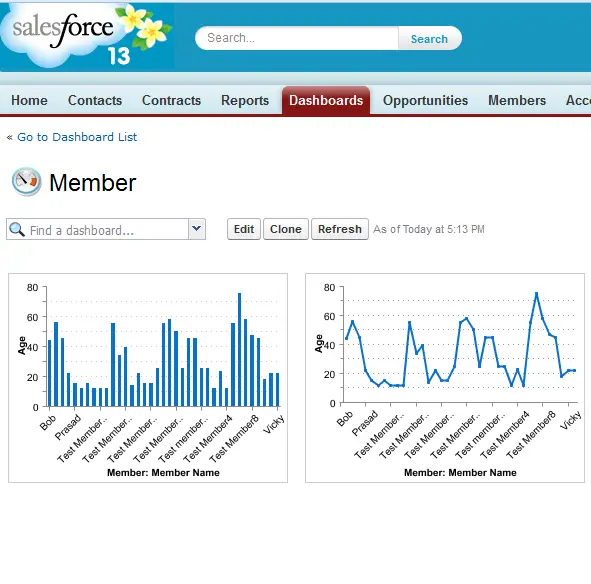In order to use Tabular report in Dashboard, you have to set row limit and dashboard settings for the report.
Sample Tabular Report:
Adding row limit:
After setting the Row Limit, you will be able to view “Dasboard Settings” button. Set the Dashboard settings by clicking Dasboard Settings” button.
Click Ok button.
Value can be any one of the following field type
- Number
- Boolean
- Currency
Dashboard:
Cheers!!!