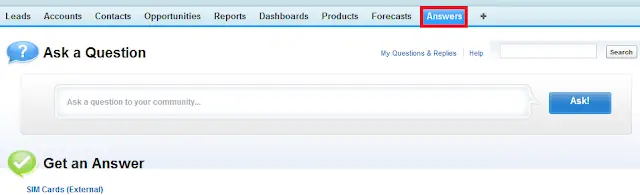Answers is a feature of the Community application in Salesforce that enables users to ask questions and have community members post replies. Community members can then vote on the helpfulness of each reply/response, and the person who asked the question can mark one reply as the best answer which will help others.
Check the following steps for the implementation:
1. Go to Setup –> App Setup –> Customize –> Answers –> Settings.
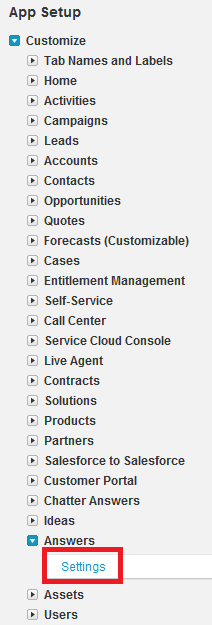
2. Enable “Answers”.
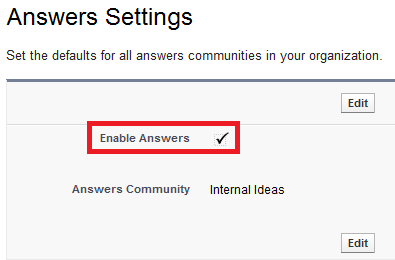
3. Go to Setup –> App Setup –> Customize –> Answers –> Communities.
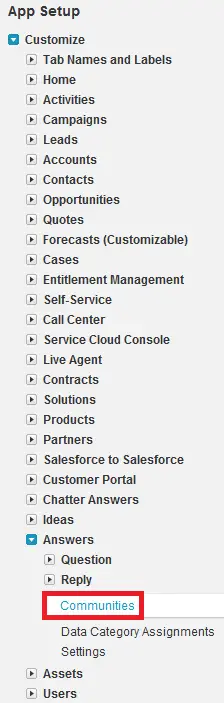
4. Create a new Community and Save it.
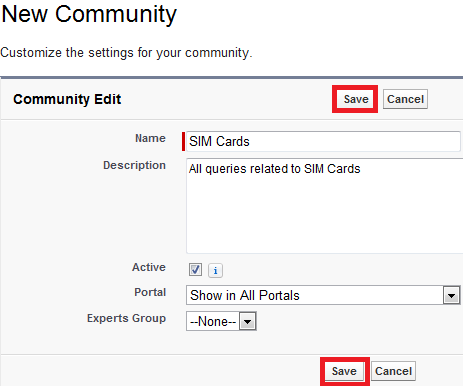
5. Go to Setup –> App Setup –> Customize –> Data Categories –> Data Category Setup.
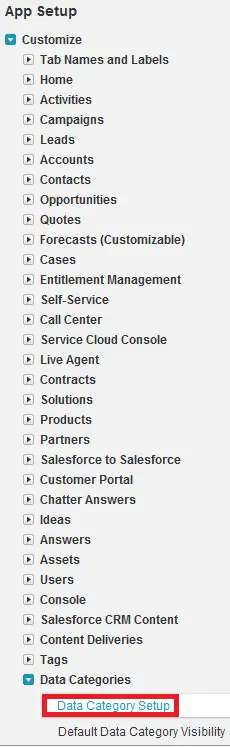
6. Create a Category Group and Save it.
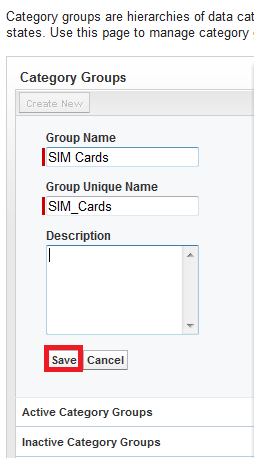
7. Activate the Category Group.
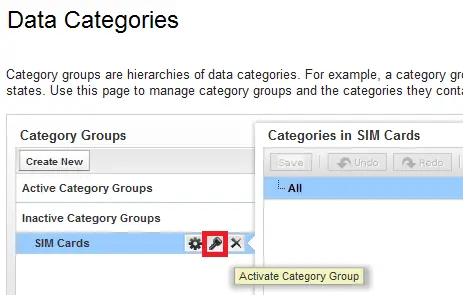
8. Go to Setup –> App Setup –> Customize –> Answers –> Settings.
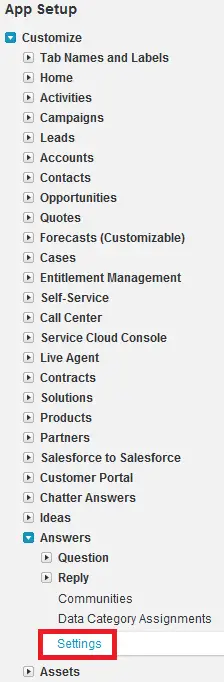
9. Save the settings changes.
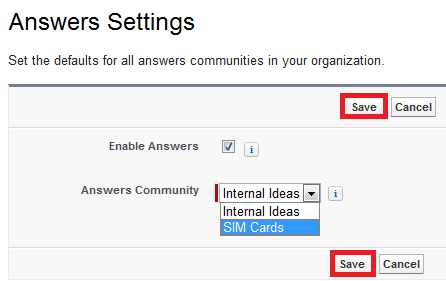
10. Go to “Answers” tab to view the community.