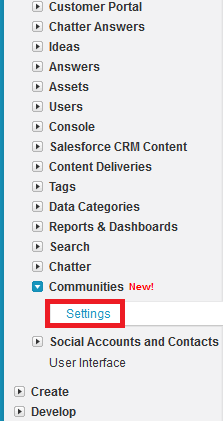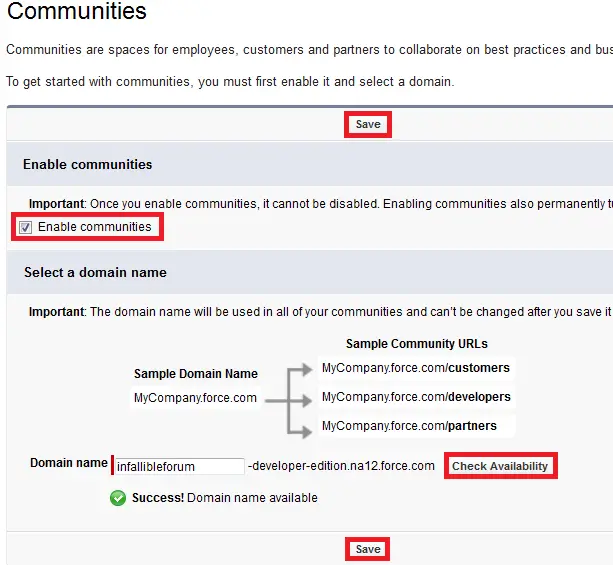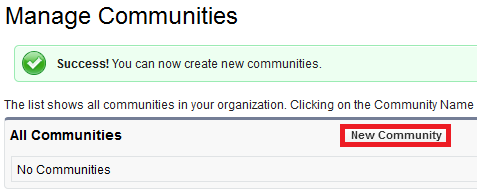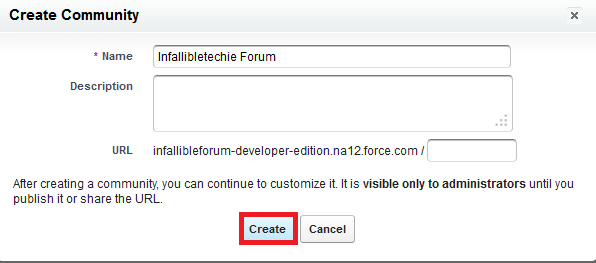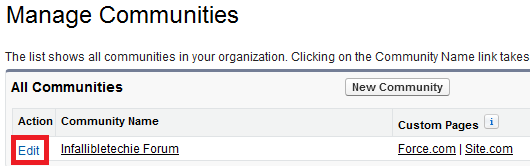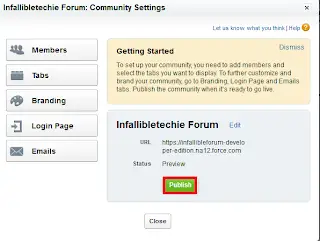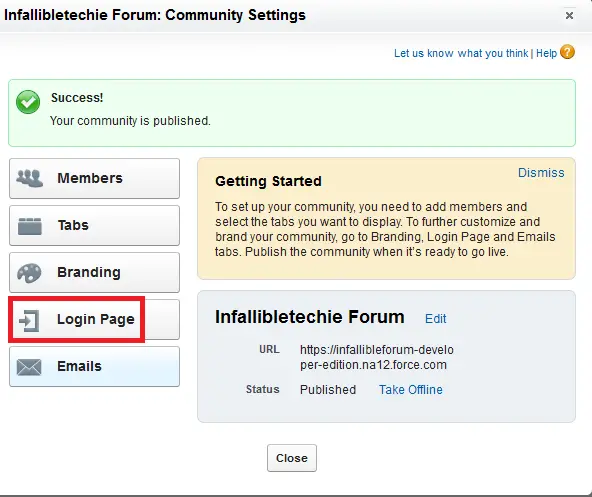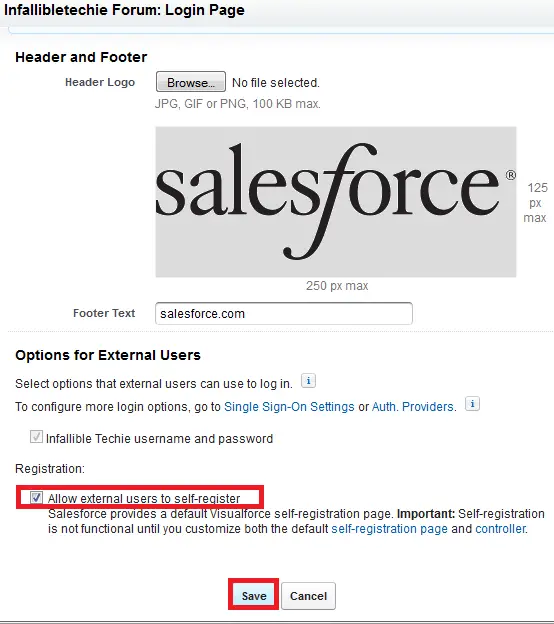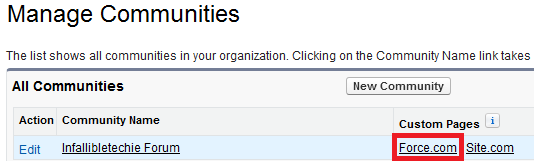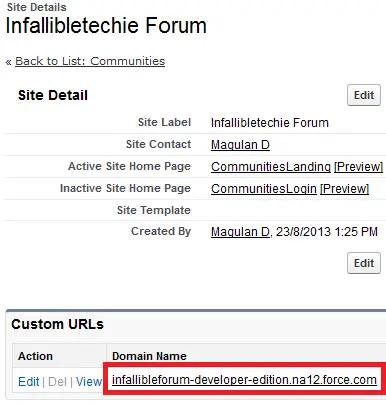1. Go to Setup –> Build –> Customize –> Communities –> Settings.
2. Check “Enable Communities”, select a domain, check availability and click “Save” button.
3. Click “New Community”.
4. Enter a Name and click “Create” button.
5. Click “Edit” link.
6. Click “Publish” button.
7. Select “Login Page”.
8. Optionally select “External Users to Self Register” check box.
9. Click “Force.com” link.
10. Open the link under domain name to open the Community