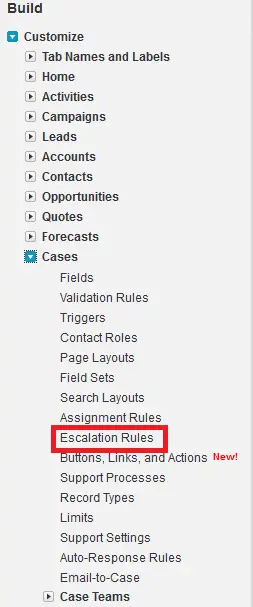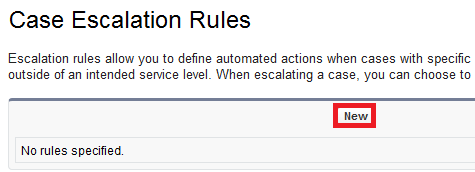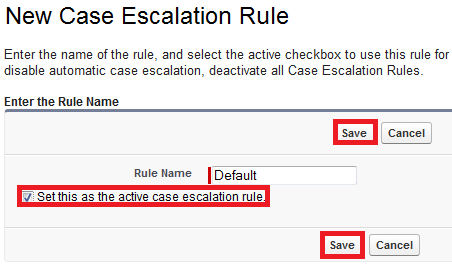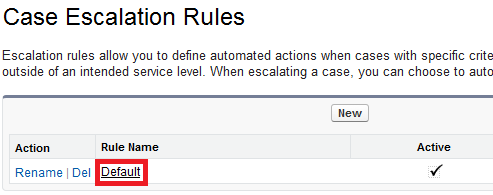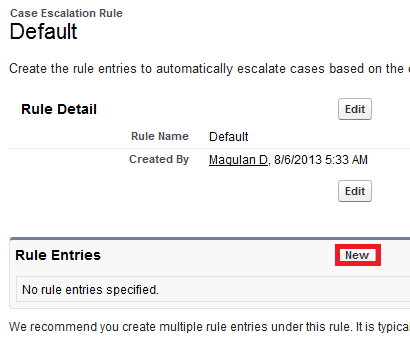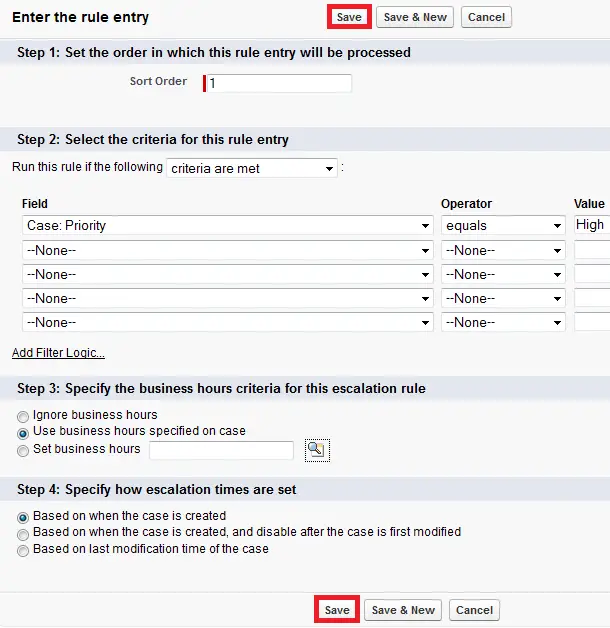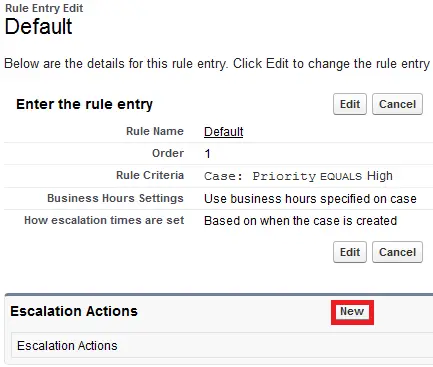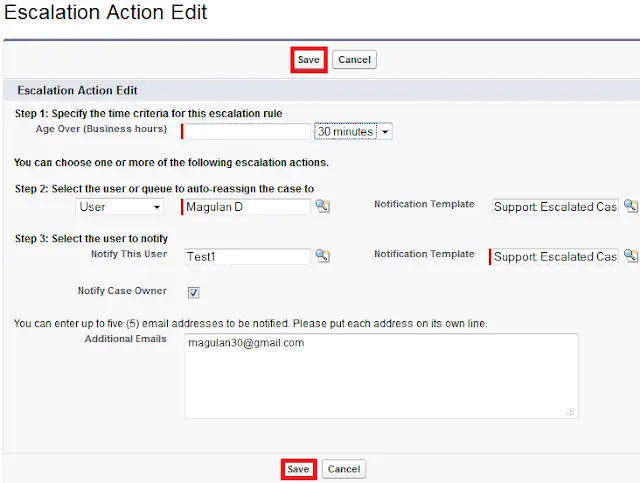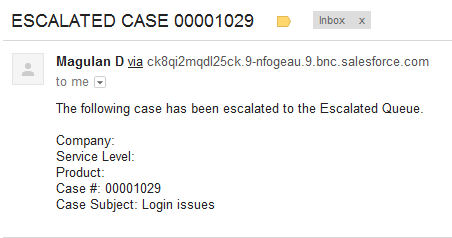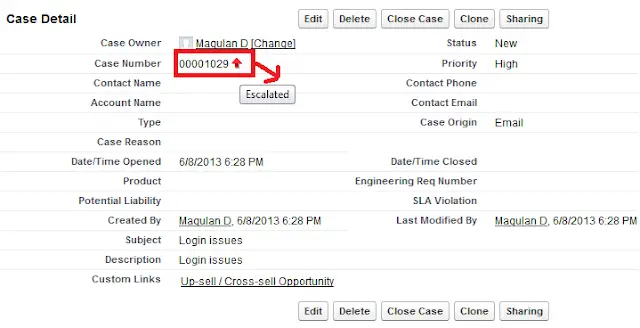1. Go to Build –> Customize –> Cases –> Escalation Rules.
2. Click “New” button.
3. Enter the Rule Name.
4. Check the “Set this as the active case escalation rule” check box.
5. Click “Save” button.
6. Click the Rule Name.
7. Click “New” under Rule Entries.
8. Fill in the details and click “Save” button.
9. Click “New” under Escalation Actions.
10. Fill in the details and click “Save” button.
Output: