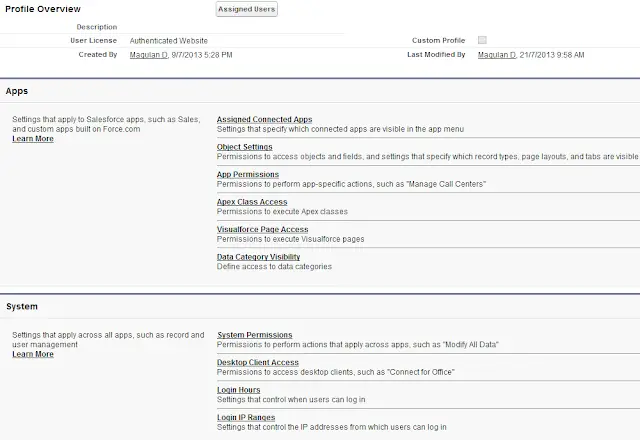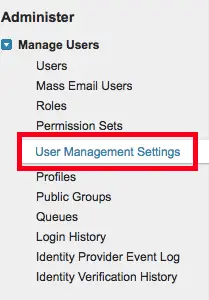The enhanced profile user interface provides a streamlined experience for managing profiles. With it, you can easily navigate, search, and modify settings for a profile.
1. Go to User Management Settings.
2. Enable Enhanced Profile User Interface.
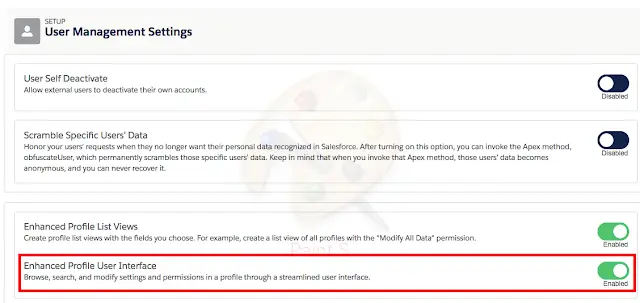
Follow the below steps, if User Management Settings is not available in your Salesforce organization.
Go to Setup –> Build –> Customize –> User Interface and enable/disable “Enable enhanced profile user interface”.
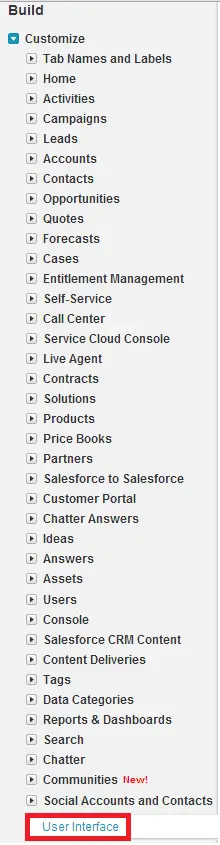
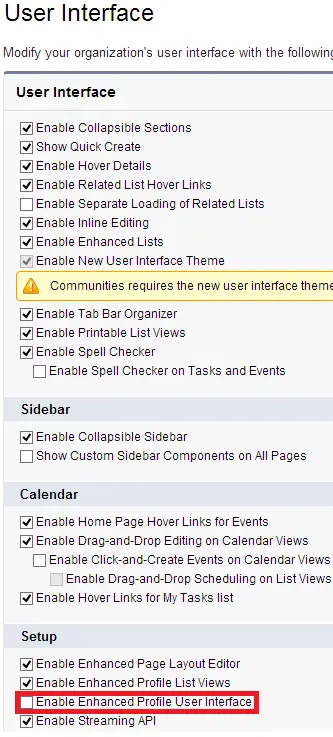
Output: