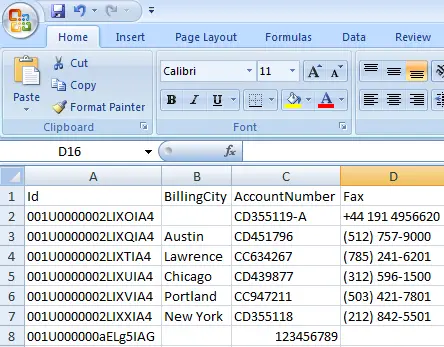Visit the below link for online Salesforce Data loader
Sample Export using dataloader.io:
1. Go to https://dataloader.io/.
2. Click “Login with Salesforce”.
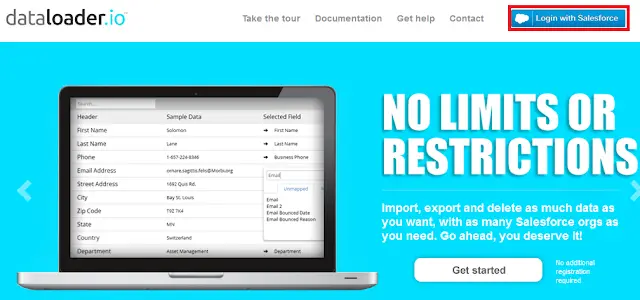
3. Select Production or Sandbox and click “Login”.
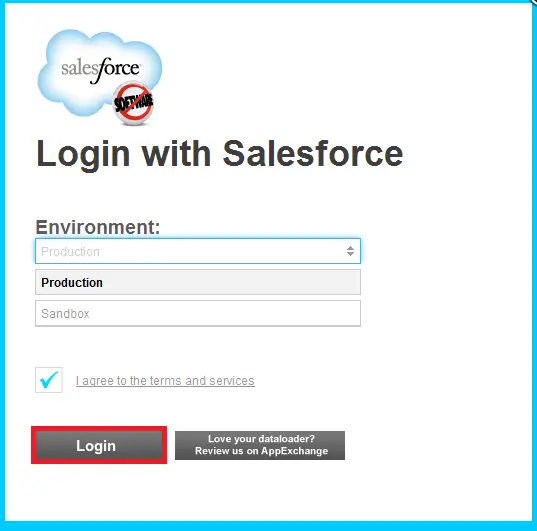
4. Click “New Task” and select “Export”.
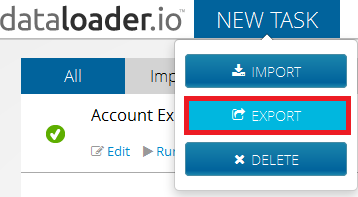
5. Select Object and click “Next”.
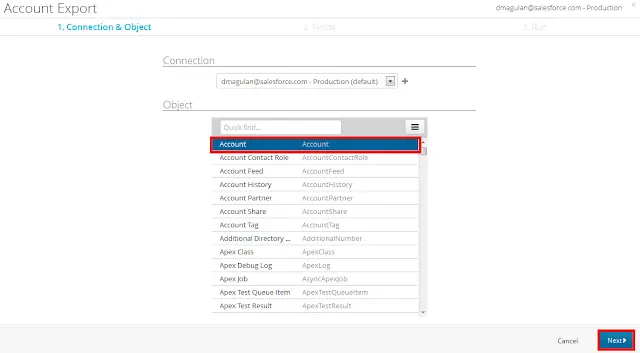
6. Select Field, click “Verify” and click “Next”.
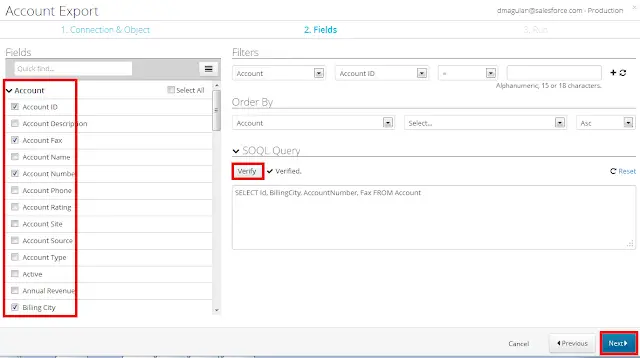
7. Click “Save and Run”.
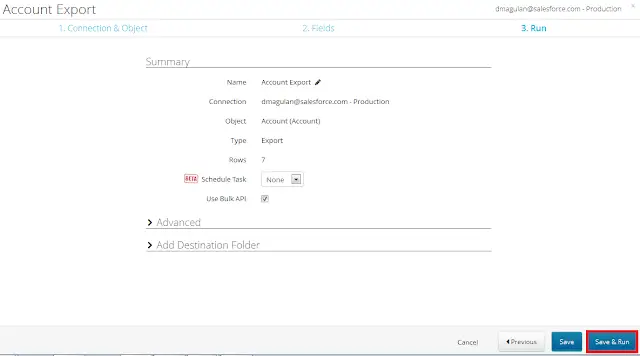
8. Click “Success” link.
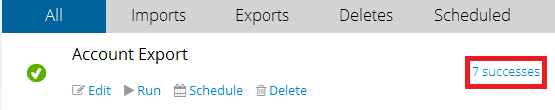
Output: