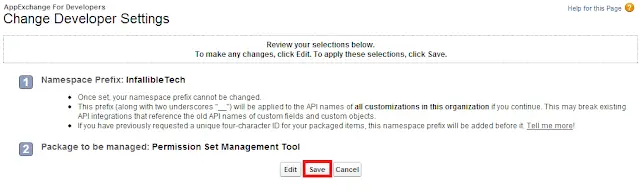1. Go to Setup –> App Setup –> Create –> Packages.
2. Click “Edit” button.
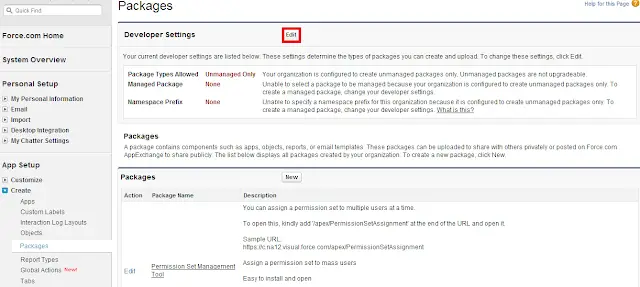
3. Click “Continue” button.
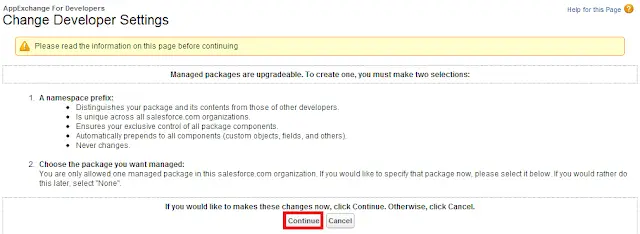
4. Give a Namespace Prefix and click “Review my Selections” button.
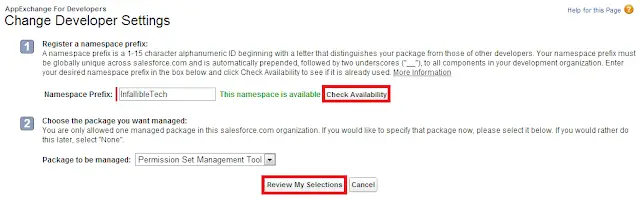
5. Click “Save” button.
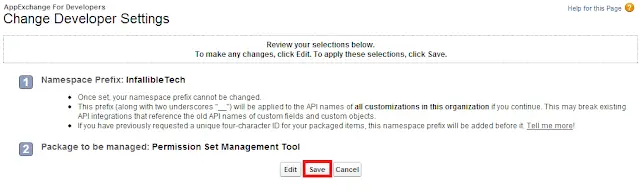
1. Go to Setup –> App Setup –> Create –> Packages.
2. Click “Edit” button.
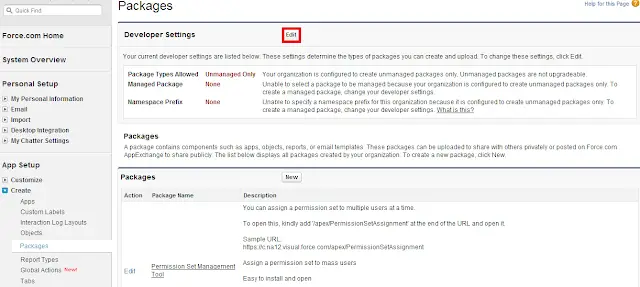
3. Click “Continue” button.
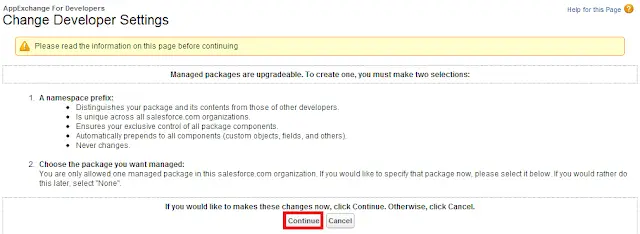
4. Give a Namespace Prefix and click “Review my Selections” button.
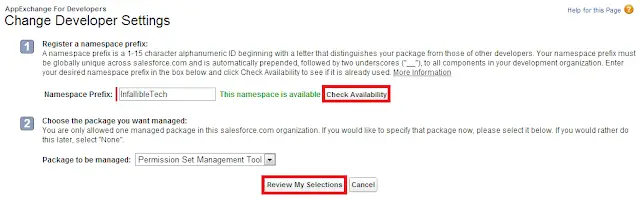
5. Click “Save” button.