By default, Parent relationship queries are disabled in the Workbench. By enabling “Allows SOQL Parent Relationship Queries”, we allow Parent relationship queries in the Workbench.
1. Go to the Workbench setting.
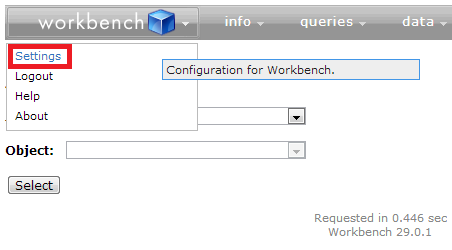
2. In Query & Search option, check “Allows SOQL Parent Relationship Queries” check box and click on apply setting.
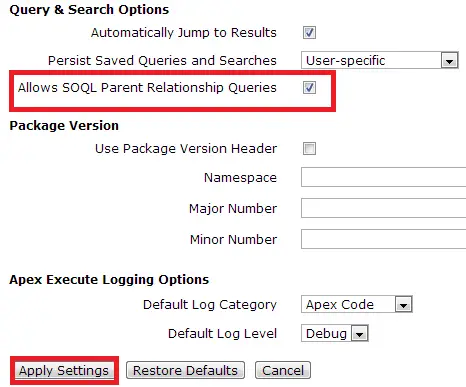
You will be able to access the parent relationship queries.