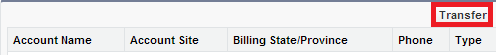1. Go to Setup –> Administer –> Data Management –> Mass Transfer Records.
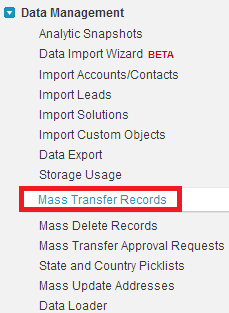
2. Select the object.
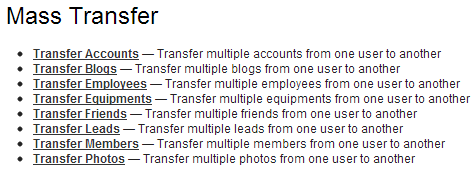
3. Enter the criteria and click “Find” button to find the records.
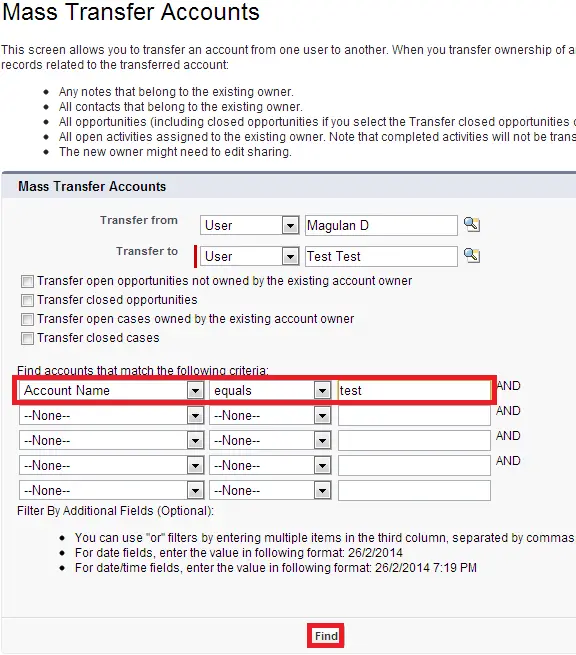
4. Click “Transfer” button to transfer the records.
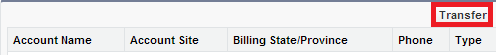
1. Go to Setup –> Administer –> Data Management –> Mass Transfer Records.
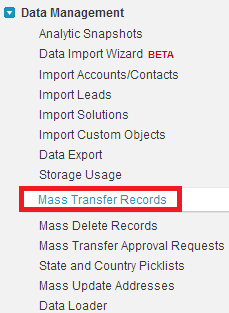
2. Select the object.
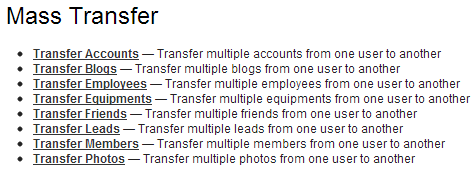
3. Enter the criteria and click “Find” button to find the records.
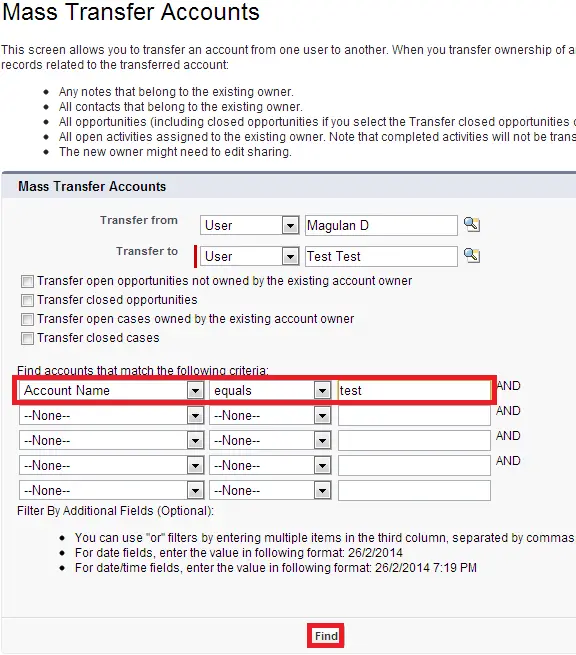
4. Click “Transfer” button to transfer the records.