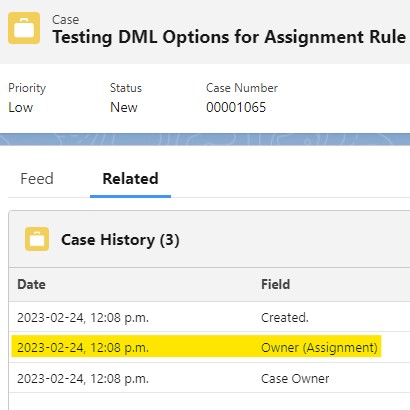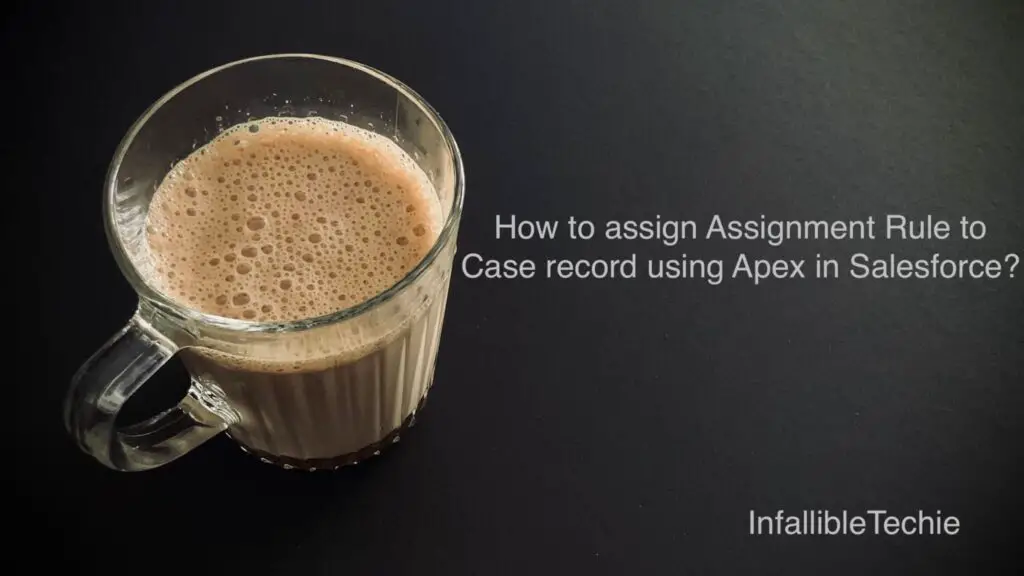
assignmentRuleHeader.useDefaultRule in Database.DMLOptions can be used to assign or invoke or trigger Assignment Rule to Case record using Apex in Salesforce.
Sample Code:
Case objCase = new Case(
Subject = 'Testing DML Options for Assignment Rule',
Status = 'New',
Description = 'Testing',
Origin = 'Web',
Priority = 'Low'
);
Database.DMLOptions objDMLOption = new Database.DMLOptions();
objDMLOption.assignmentRuleHeader.useDefaultRule = true;
objCase.setOptions( objDMLOption );
insert objCase;this is applicable even when you update the case.
Output: