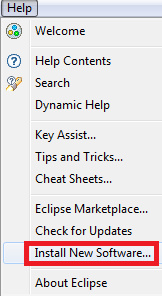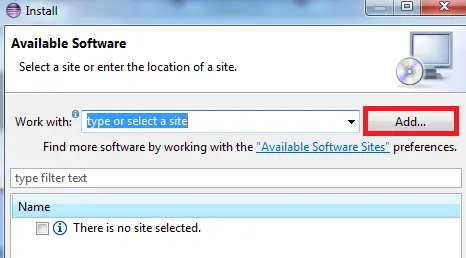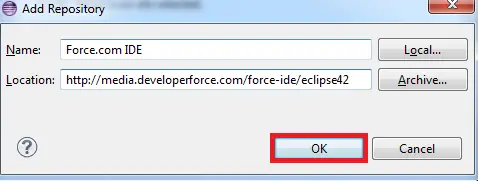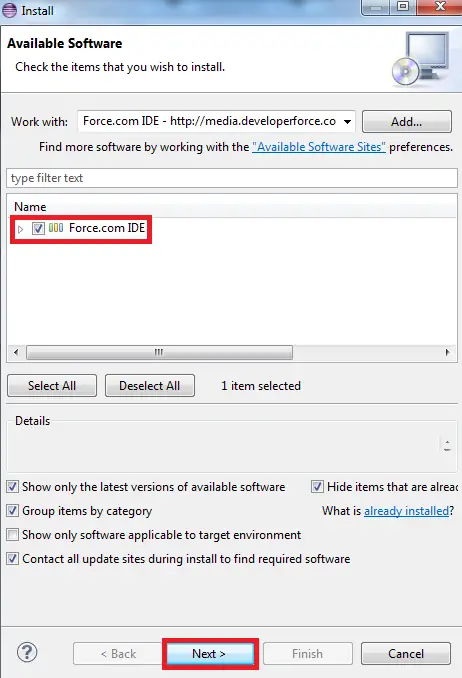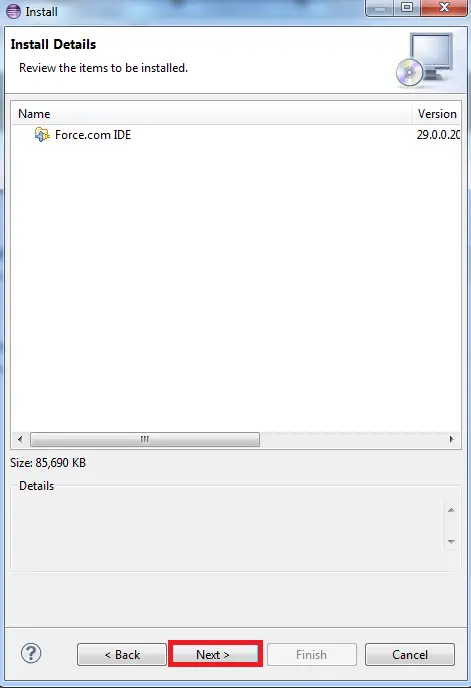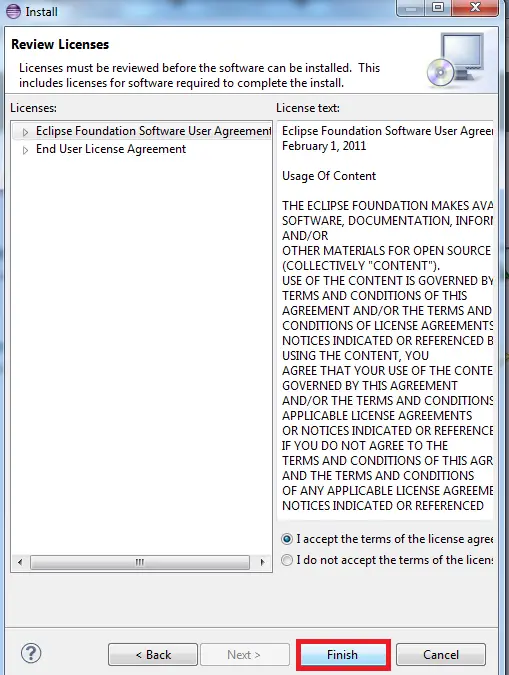1. Go to Help –> Install New Software.
2. Click “Add” button to add a local repository.
3. Give the name as “Force.com IDE” and URL as “http://media.developerforce.com/force-ide/eclipse42“.
4. Select “Force.com IDE” and click “Next” Button.
5. Click “Next” Button.
6. Accept the Terms and Agreement.