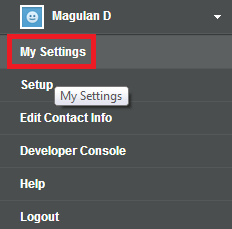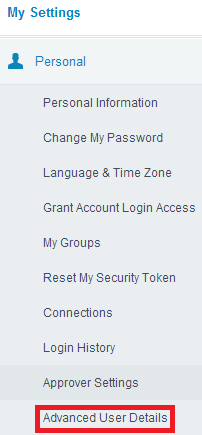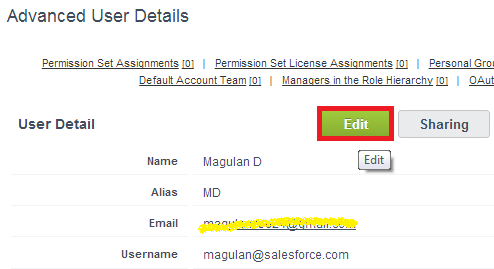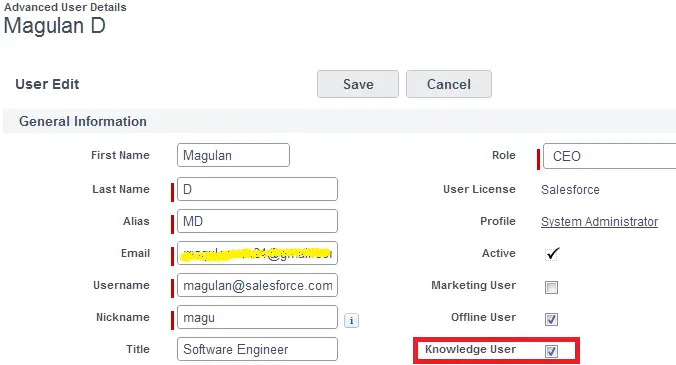Knowledge User checkbox on the user detail:
By default, all internal users with Read permission can read published articles.
By default, all internal users with Read permission can read published articles.
Lightning Knowledge uses user profile permissions or permissions sets to give agents access to authoring actions. In contrast, Knowledge in Salesforce Classic uses public groups and article actions.
To do more than read articles, agents need the Knowledge User license.
Go to My Settings –> Personal –> Advanced User Details, Click edit and check ” Knowledge user” check box is enabled.