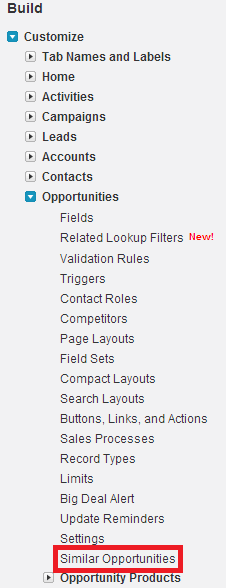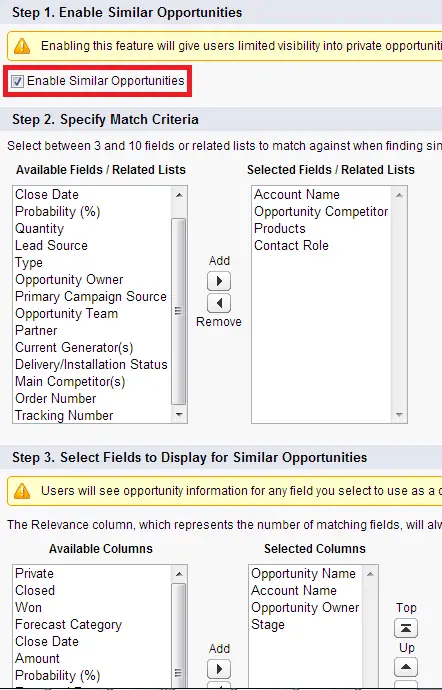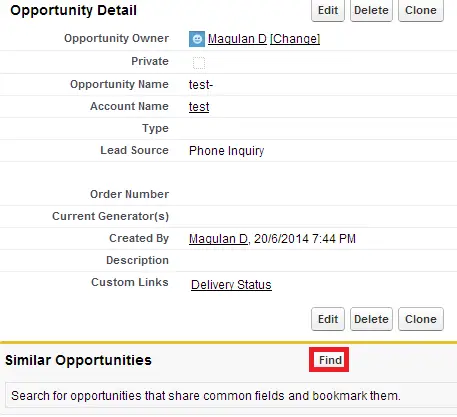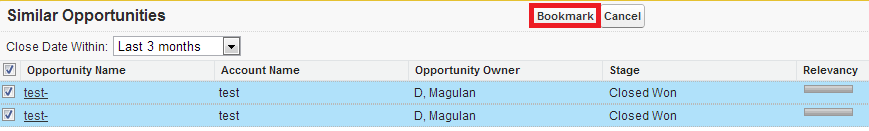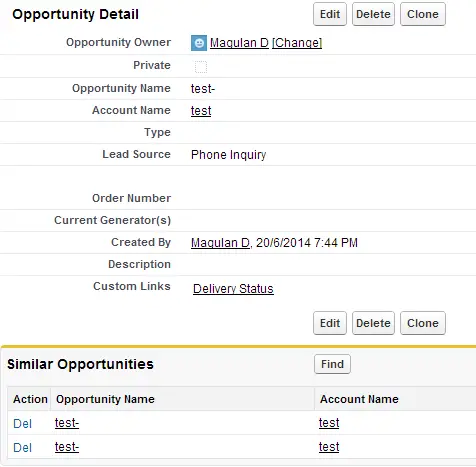1. Go to Customize –> Opportunities –> Similar Opportunities.
2. Enable Similar Opportunities and Save.
3. Add the Similar Opportunities related list.
4. Click “Find” button to find Similar Opportunities.
5. Select the Opportunities and click “Bookmark” button.
6. Go to the record to view it.
For limitation, check the below link
https://www.infallibletechie.com/2018/06/limitations-in-similar-opportunities-in.html