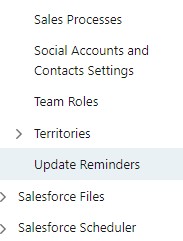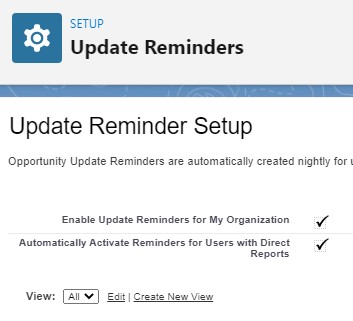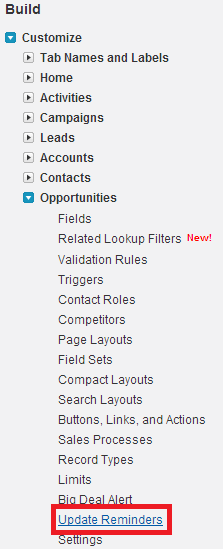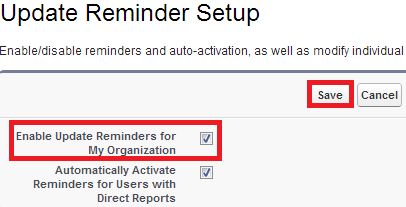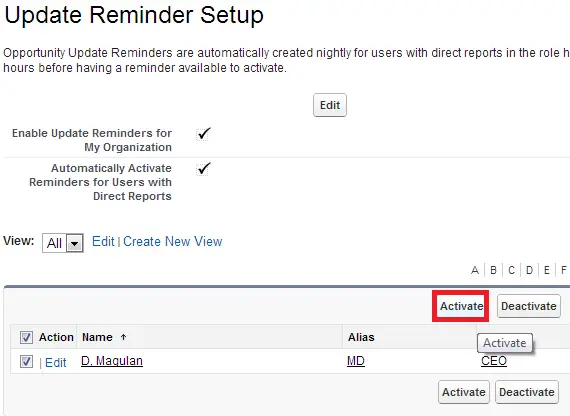Updated and accurate opportunities drive precise forecasts. Ensure that your opportunities are up to date by enabling managers to schedule opportunity update reminders—automated opportunity reports that managers can customize for their teams.
Salesforce Lightning:
1. Go to Update Reminders in Setup.
2. Enable the features as per the following screenshot.
Salesforce Classic:
1. Go to Setup –> Build –> Customize –> Opportunities –> Update Reminders.
1. Go to Setup –> Build –> Customize –> Opportunities –> Update Reminders.
2. Click “Edit” button. Enable Update Reminder. Click “Save” button.
3. Select the users. Click “Activate” button to activate the users to receive the updates.
Use the below link to schedule the Update Reminder
https://infallibletechie.com/2014/07/how-to-schedule-update-reminders-in.html