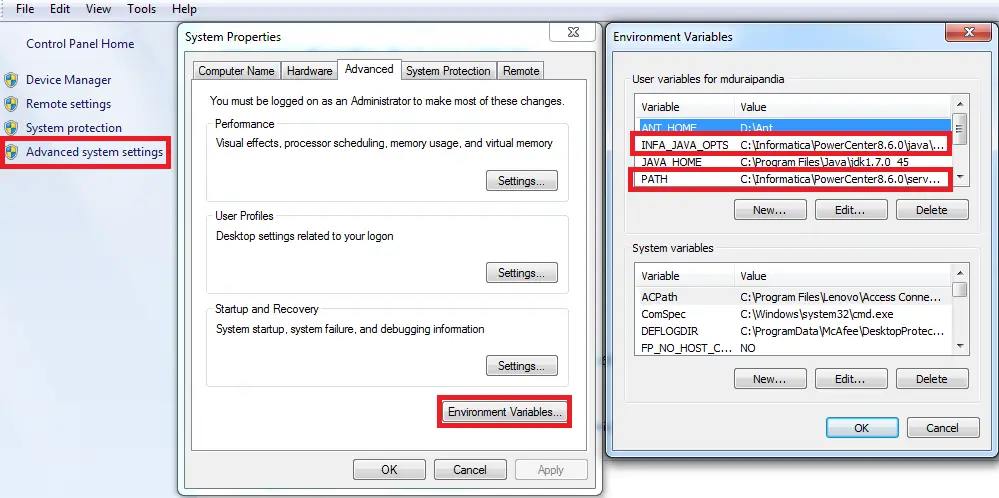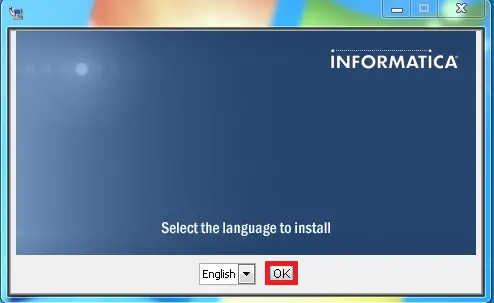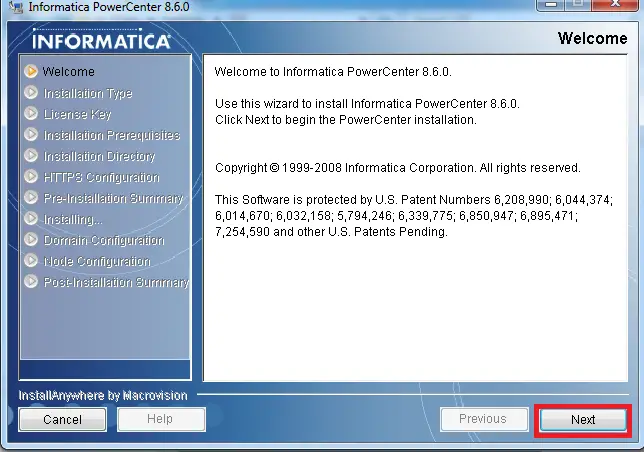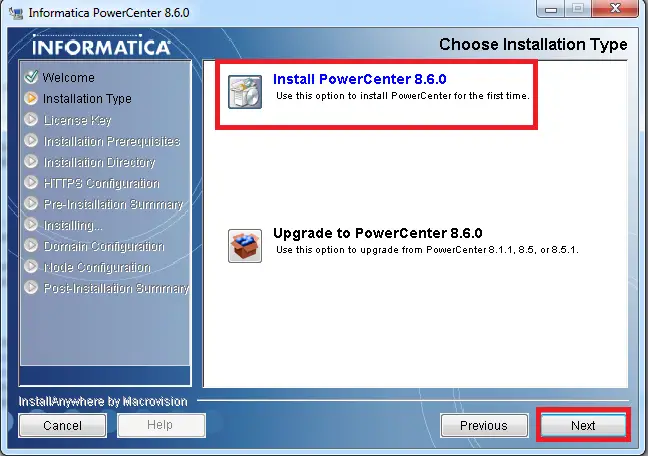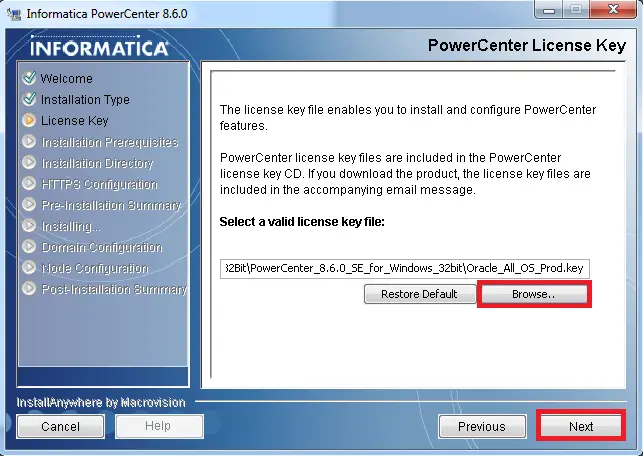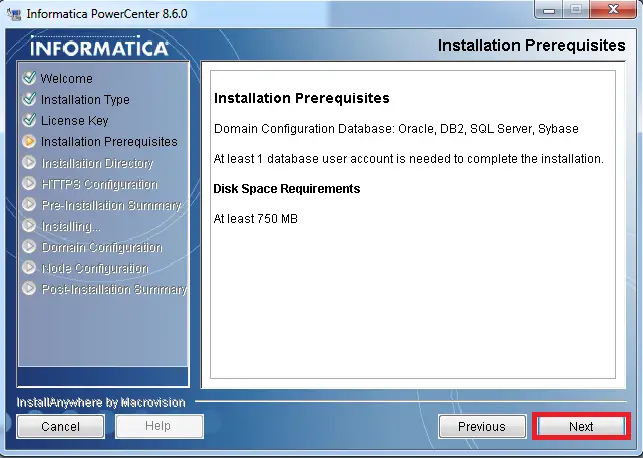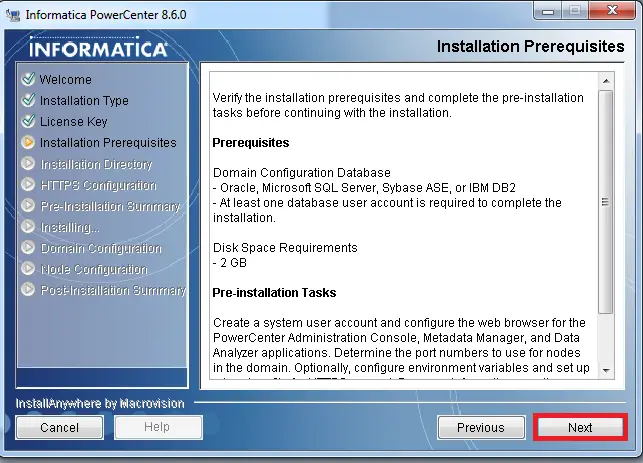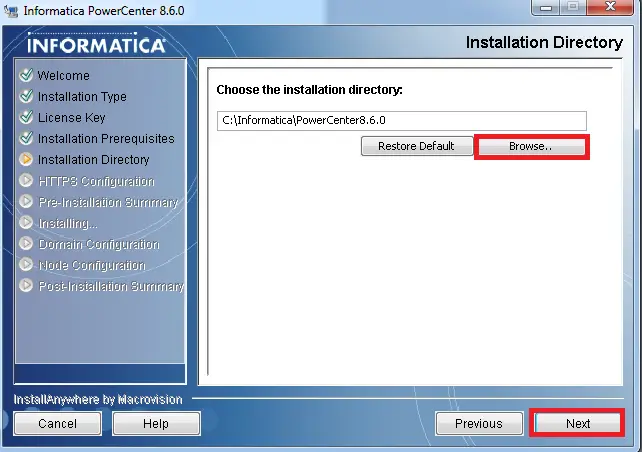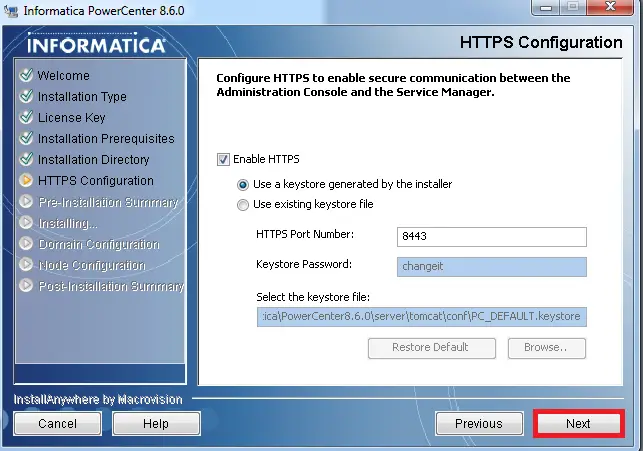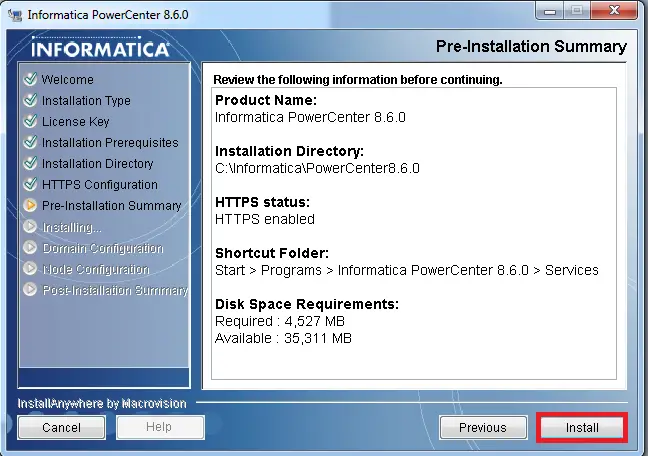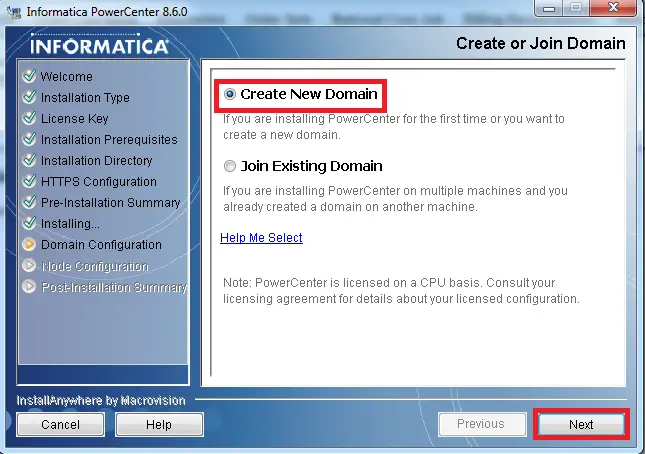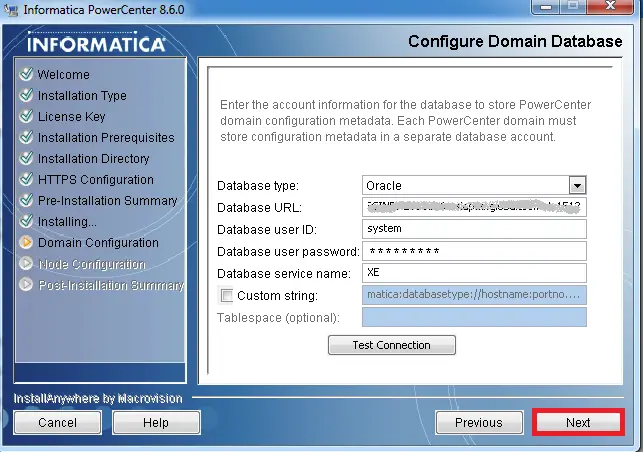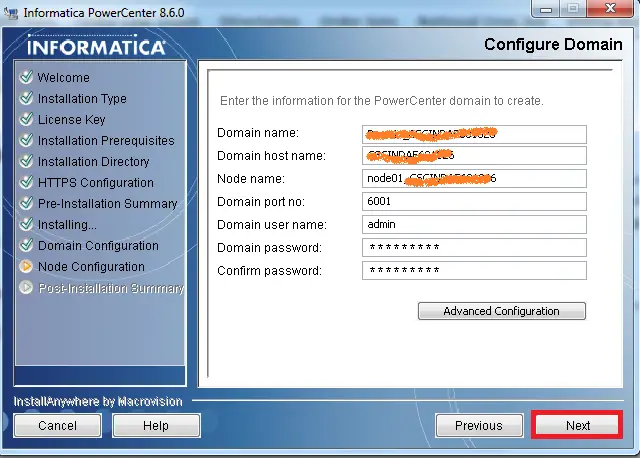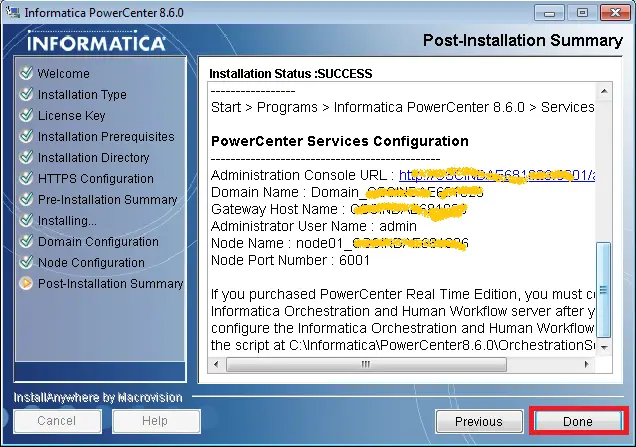Things to be done before installation:
Create DB users:
At least two database user accounts are required to host INFORMATICA repository :
POW_REP for the repository Database
POW_DOM fro the domain Configuration Database
For Oracle, you must perform the following instruction :
1. Create the below user.
CREATE USER POW_REP IDENTIFIED BY POW_REP
DEFAULT tablespace users
TEMPORARY tablespace temp
quota unlimited ON users;
2. Grant access to the user.
GRANT CONNECT, resource, CREATE VIEW TO POW_REP;
3. Create the below user.
CREATE USER POW_DOM IDENTIFIED BY POW_DOM
DEFAULT tablespace users
TEMPORARY tablespace temp
quota unlimited ON users;
4. Grant access to the user.
GRANT CONNECT, resource, CREATE VIEW TO POW_DOM;
Set the Environment Variables:
Kindly mention the path where you are going to install the server in the environment variables.
INFA_JAVA_OPTS – C:InformaticaPowerCenter8.6.0javabin
PATH – C:InformaticaPowerCenter8.6.0serverbin
Steps:
1. Select the language.
2. Click “Next”.
3. Click “Next”.
4. Select license and click “Next”.
5. Click “Next”.
6. Click “Next”.
7. Select location for installation and click “Next”.
8. Click “Next”.
9. Click “Install”.
10. Select “Create New Domain” and click “Next”.
11. Select the database type, enter your computer name in Database URL, Database user id and password, Service name and click “Next”.
Datebase URL: Computer FullName:1521
12. Choose your domain, username and password and click “Next”.
13. Click “Done”.