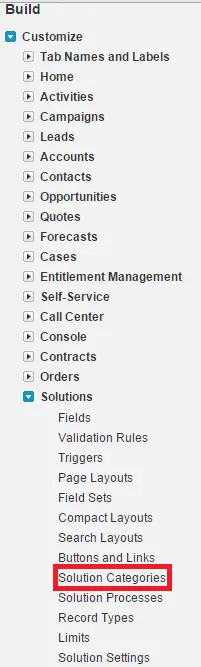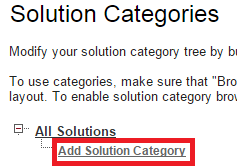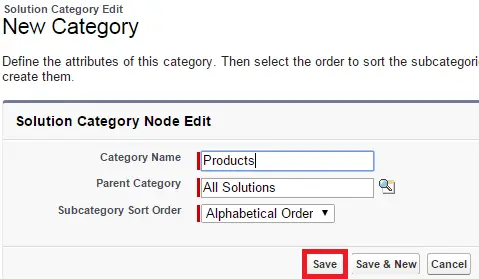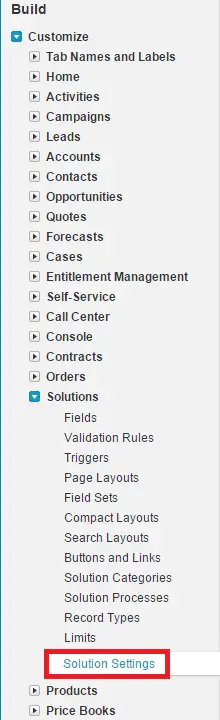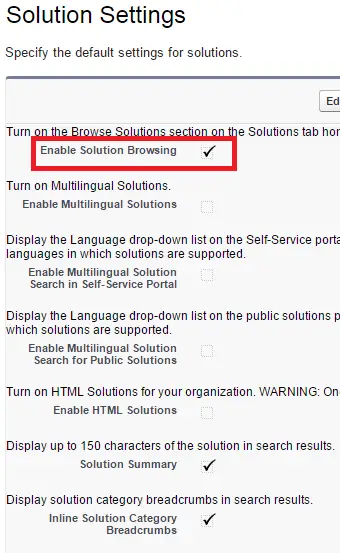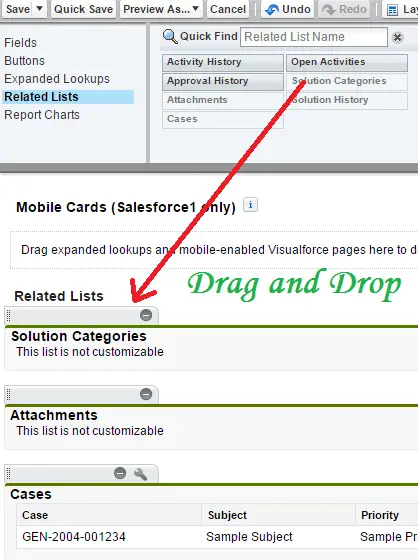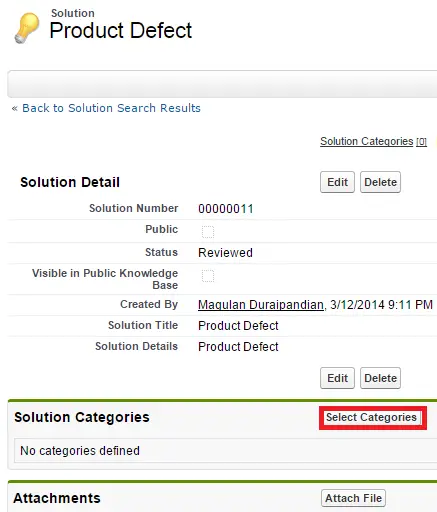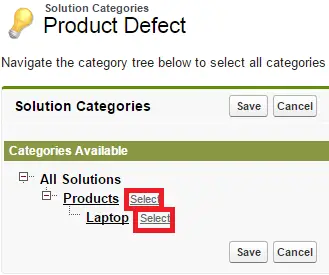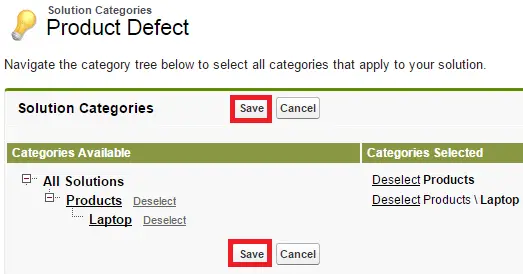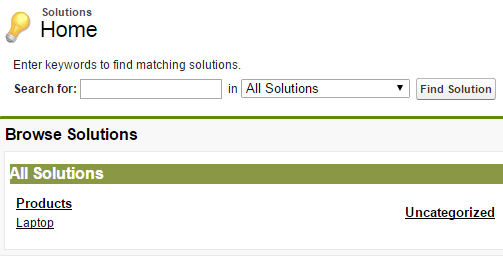1. Go to Setup –> Build –> Customize –> Solutions –> Solution Categories.
2. Add a Solution Category by clicking “Add Solution Category”.
3. Save the Solution Category.
4. Go to Setup –> Build –> Customize –> Solutions –> Solution Settings.
5. Make sure “Enable Solution Browsing” check box is enabled.
6. Go to Solution Pagelayout and edit it to add the Solution Categories related list.
7. Open a Solution and click “Select Categories” to add categories.
8. Click “Select” link next to Category name to select it.
9. Save the selected categories by clicking “Save” button.
10. Go to Solutions tab to view it.
Cheers!!!