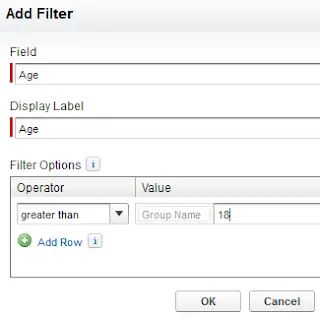A dashboard filter allows viewers to change the data visible on the dashboard by selecting a filter value from a drop-down list.
Note:
1. Maximum number of filters allowed per dashboard is 3 each with 10 values.
2. Fields will be available only from the reports in the filter drop-down.
Salesforce Lightning Dashboard with Filter:
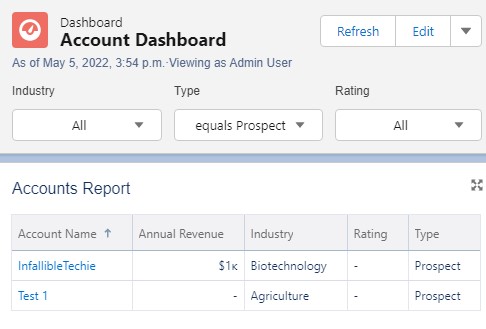
Salesforce Classic:
To add filter, add “Add Filter” button
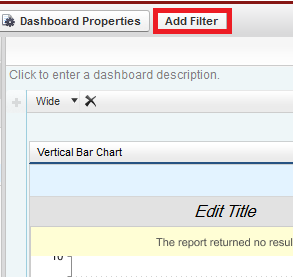
Sample filter: