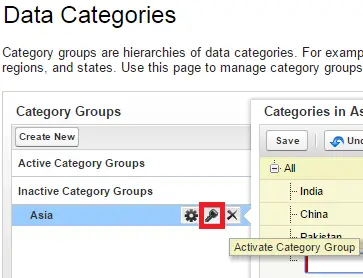Salesforce Knowledge uses data categories to classify articles and make them easier to find. For example, to classify articles by sales regions and products, create two category groups: Sales Regions and Products. The Sales Regions category group could consist of a geographical hierarchy, such as All Sales Regions as the top level and North America, Europe, and Asia at the second level. The Products group could have All Products as the top level and Phones, Computers, and Printers at the second.
Category groups are hierarchies of data categories. For example, a category group named Location might contain a geographical hierarchy of continents, countries, regions, and states.
Purposes:
- Organize the Knowledge Articles.
- Provide secure access to the Users.
1. In Salesforce Setup, go to Customize –> Data Categories –> Data Category Setup.
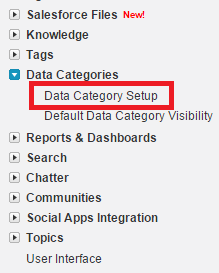
2. Enter Group name and Save.
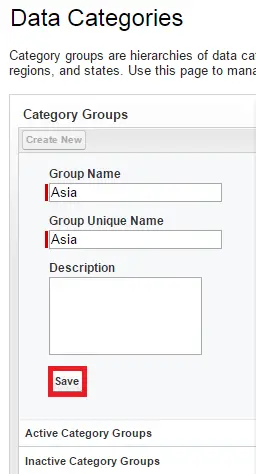
3. Add Sub Data Categories.
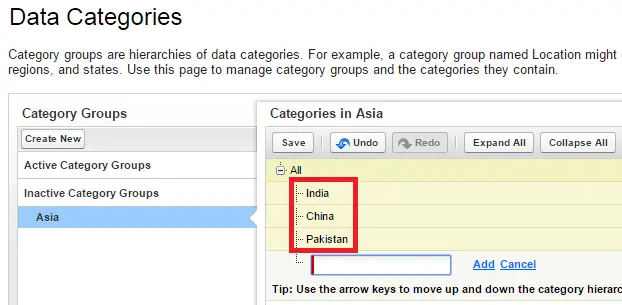
4. Activate the Data Category.