1. Go to http://www8.hp.com/in/en/software-solutions/unified-functional-automated-testing/.2. Click “Download” or “Download Now”.

(Or)
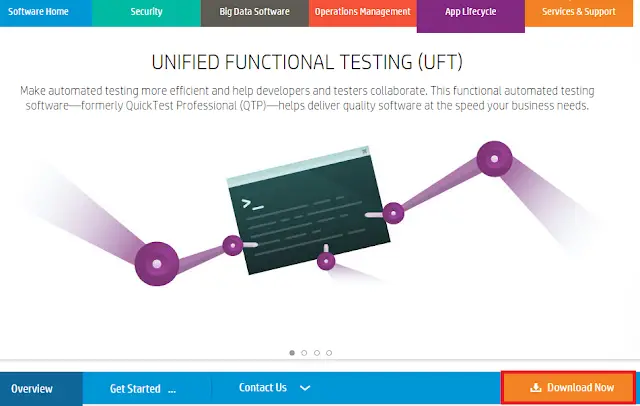
3. Enter your information and click “Continue” button.
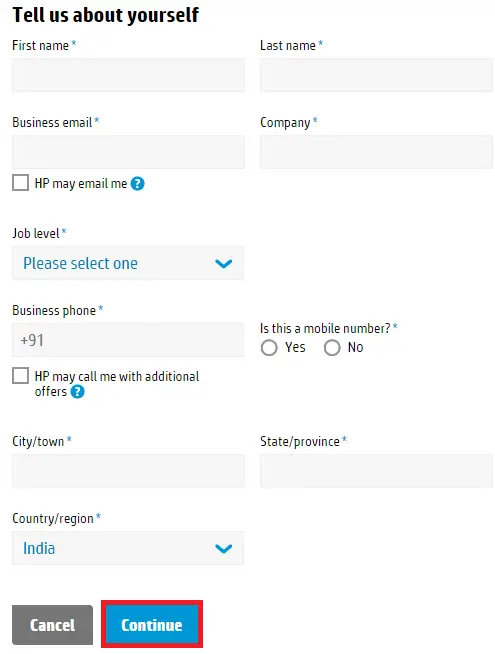
4. Read the terms and conditions and click “I Agree”.
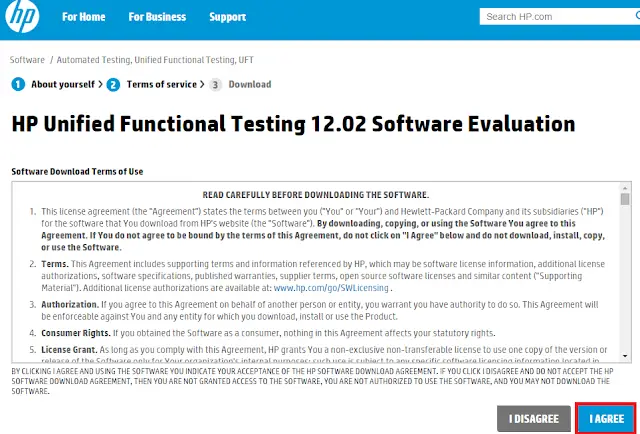
5. Use download link to download the QTP software.
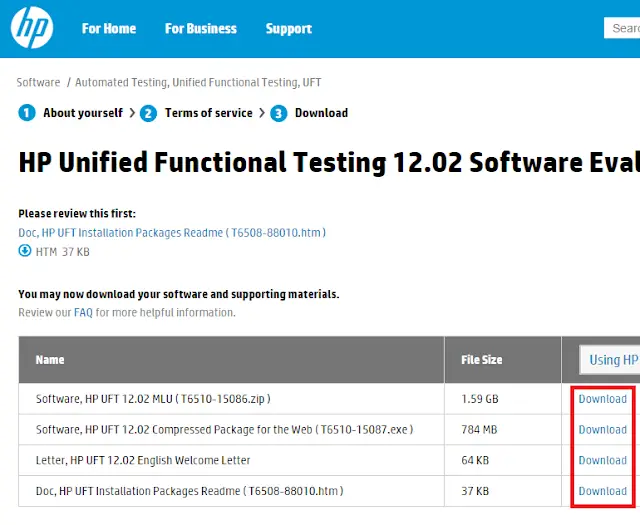
Make sure “Using Standard Download” is selected.
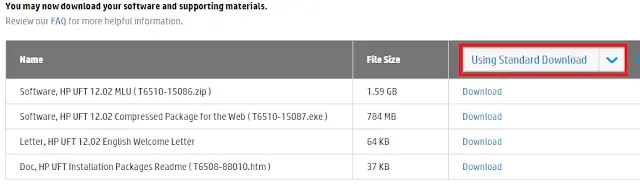
6. If you select the Download link, you will get a zip file.
7. After downloading the Zip file, extract it.
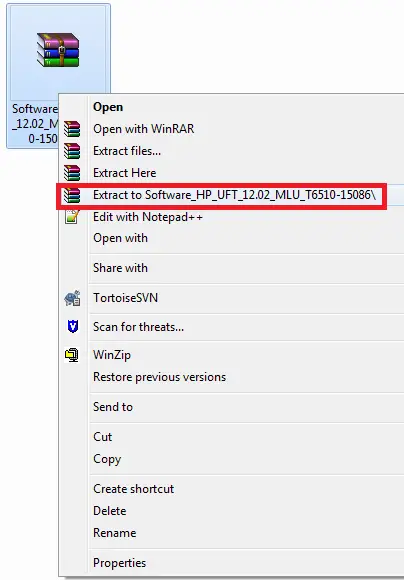
8. After extracting the file, install by double clicking Setup.exe.

9. Click “Unified Functional Testing Setup”.
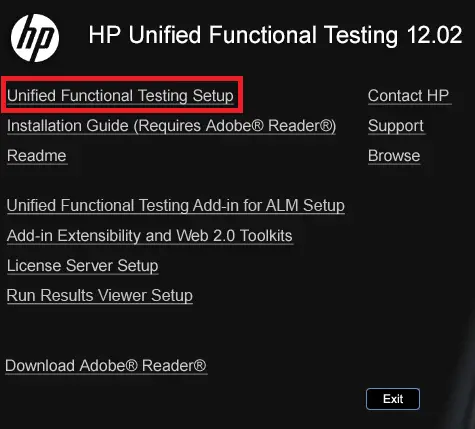
10. Click “Ok” for installing dependent software.
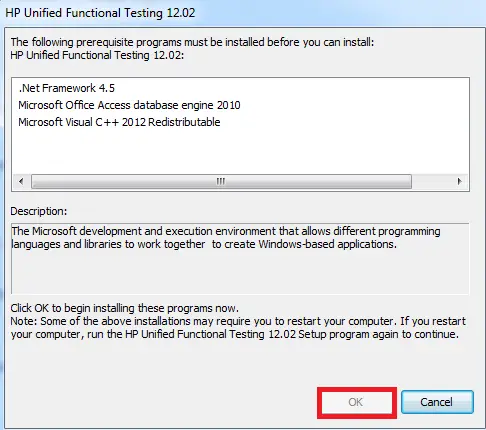
11. Open the application by clicking HP Unified Functional Testing short cut on the desktop.

(Or)
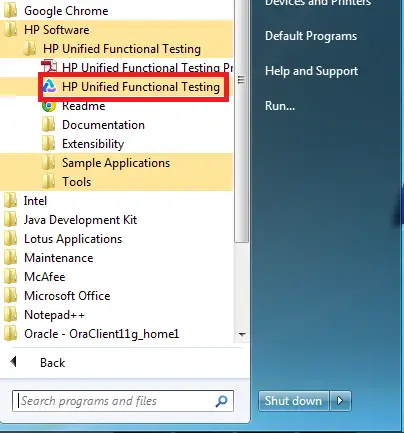
To record and play, check the below link