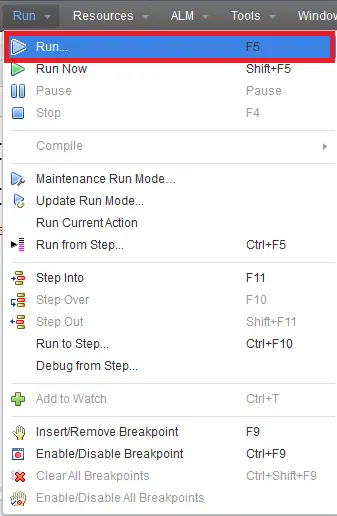1. Go to File –> New –> Test..
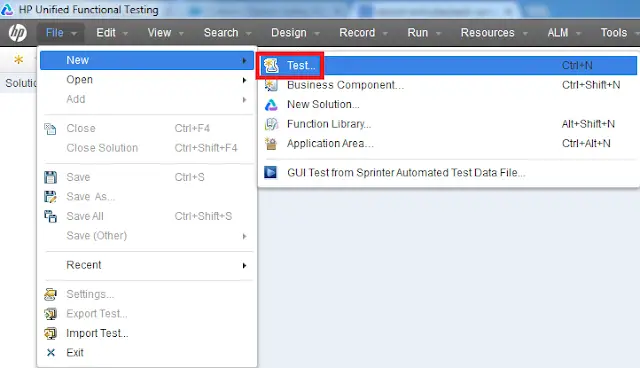
2. Click “Create”.
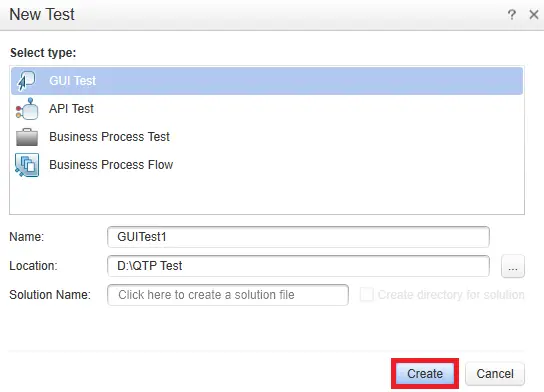
3. Go to Record –> Record And Run Settings…
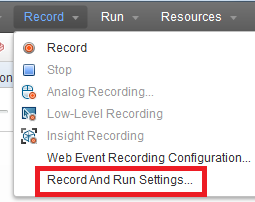
4. Click “Ok”.
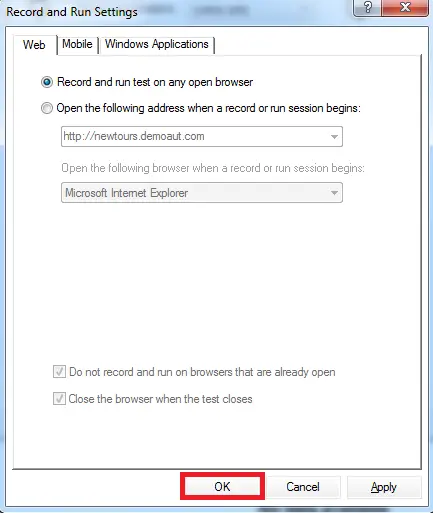
5. Go to Record –> Record.
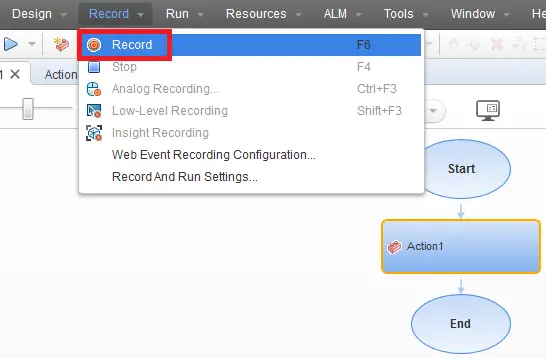
6. Select “Insight Recording”.
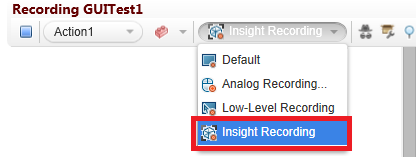
7. Do some actions like, open a browser, type google.com and search some thing.
8. Click “Stop” to stop recording.
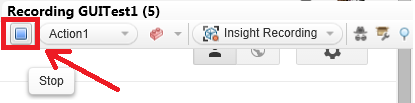
9. Go to File –> Save All.
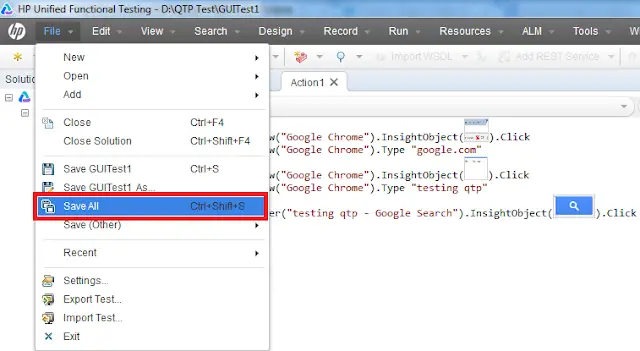
10. To run the recorded session, go to Run –> Run…