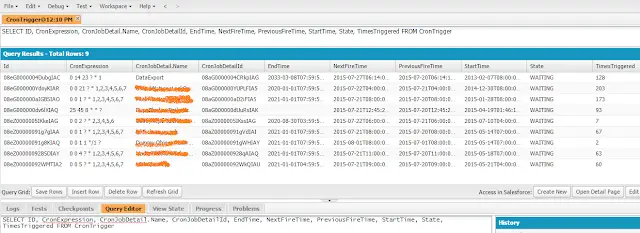All the scheduled jobs are stored in CronTrigger object in Salesforce.
To view the Scheduled Jobs in Salesforce, check the below steps:
1. Go to Setup –> Jobs –> Scheduled Jobs.
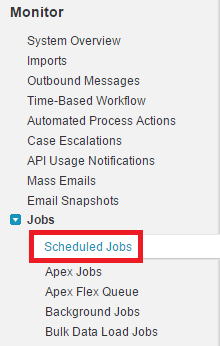
2. Scheduled Jobs lists all of the jobs scheduled by your users. Multiple job types may display on this page. You can delete scheduled jobs if you have the permission to do so.
To query the Scheduled Jobs, check the below query.
Sample Query:
SELECT ID, CronExpression, CronJobDetail.Name, CronJobDetailId, EndTime, NextFireTime, PreviousFireTime, StartTime, State, TimesTriggered FROM CronTrigger