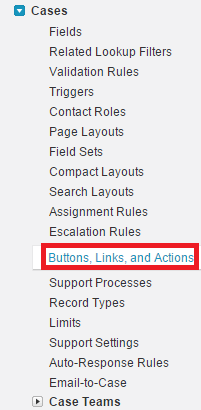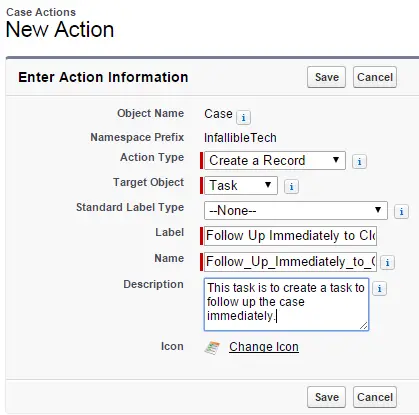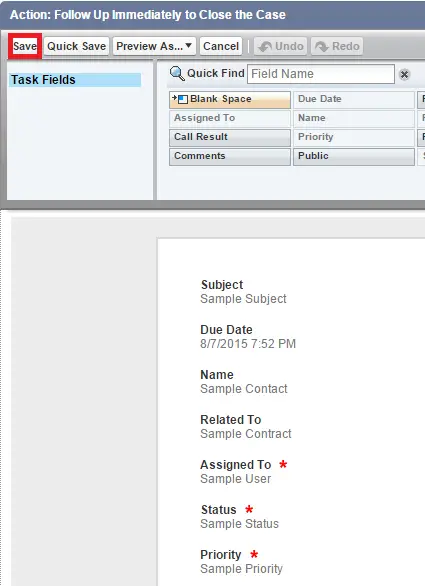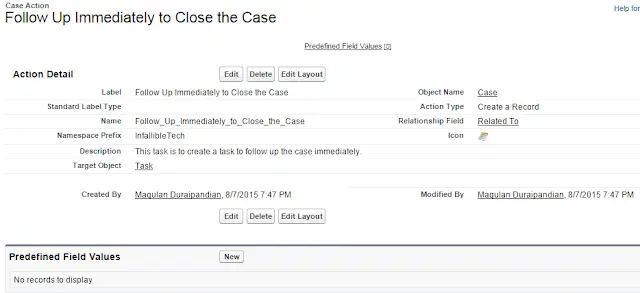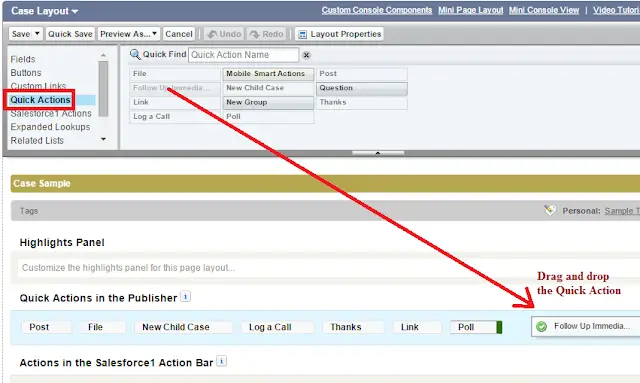1. Enable Case Feed.
2. Create Global Action or Object Specific Action.
To know about Actions in Salesforce, check the below link
https://www.infallibletechie.com/2013/07/actions-in-salesforce.html
3. Edit the case layout and add the Quick Action.
Note:
Macros will only work with the new Case Feed Layout. Legacy Case Feeds is not supported.
Cheers!!!