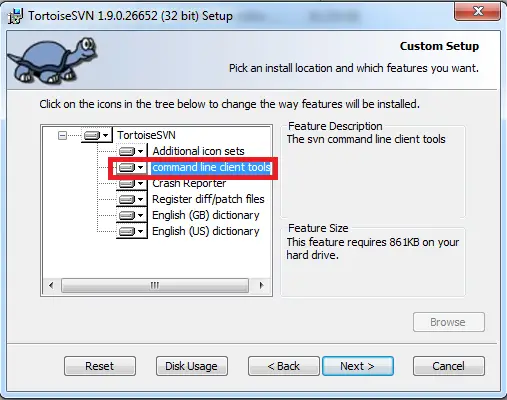While installing Tortoise SVN, we should make sure that “command line client tools” is selected. If it is not selected, while installing, we get SVN is not recognized as an internal command.
In order to fix this “SVN is not recognized as an internal command” error or exception, download the latest Tortoise SVN and install it. While installing make sure that “command line client tools” check box is selected or enabled.