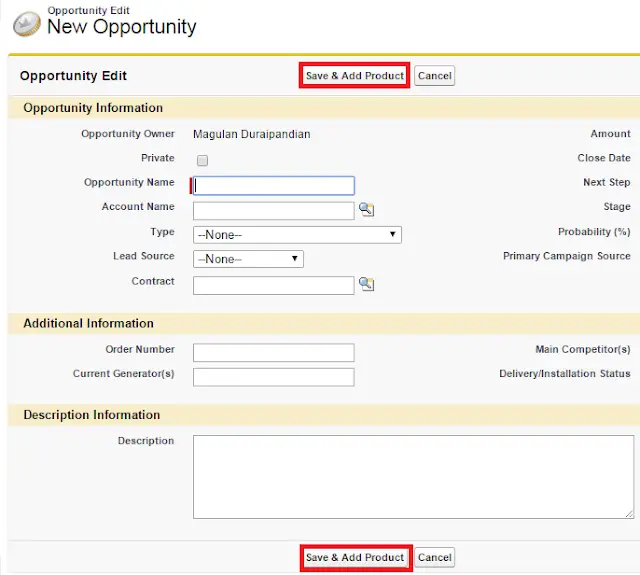Lightning:
1. Go to Opportunity Settings in Setup.
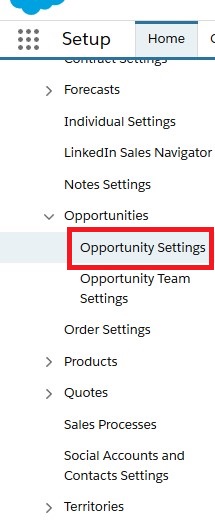
2. Enable “Prompt users to add products to opportunities”.
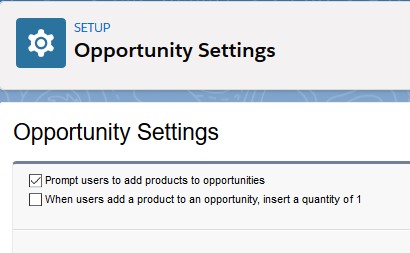
Classic:
1. Go to Opportunity Settings.
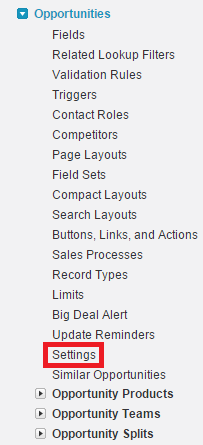
2. Enable “Prompt users to add products to opportunities”.
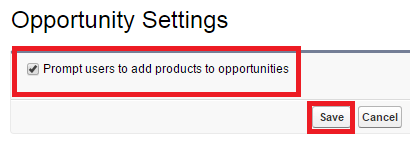
3. When you go to create an Opportunity, you will be able to see “Save & Add Product” button.