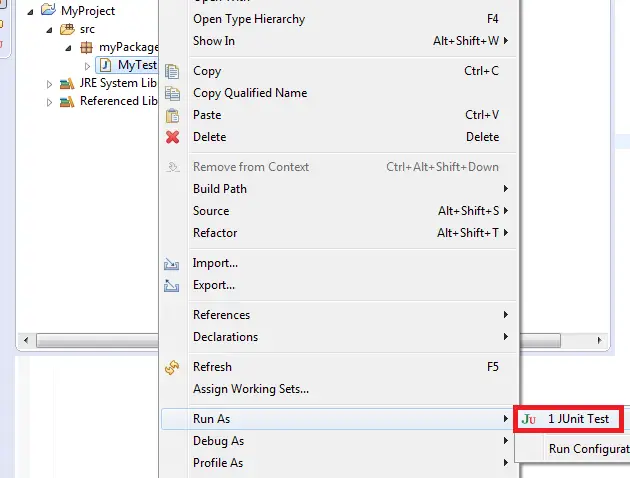1. Create a JAVA Class.
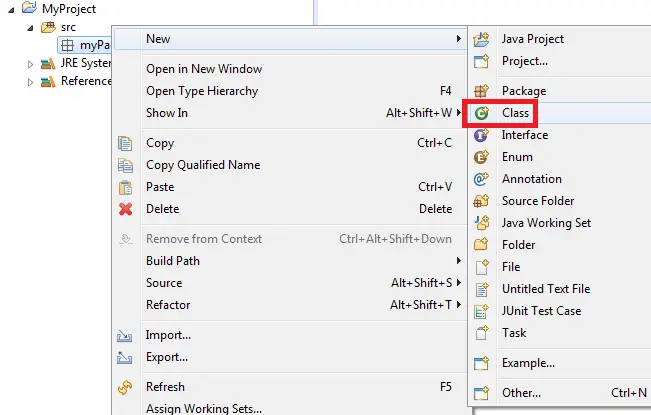
2. Enter class name and Save it.
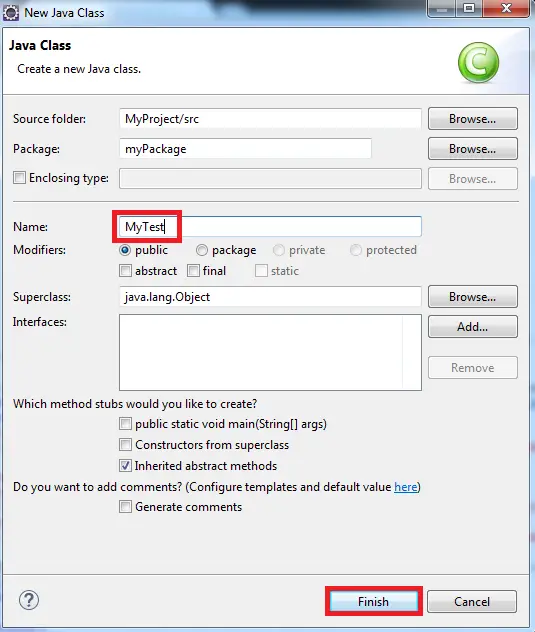
3. Create a method inside the class. In my case I have created startTest().
3. Include @Test annotation.
4. Use the help icon to fix the issue by importing “import org.junit.Test;”.
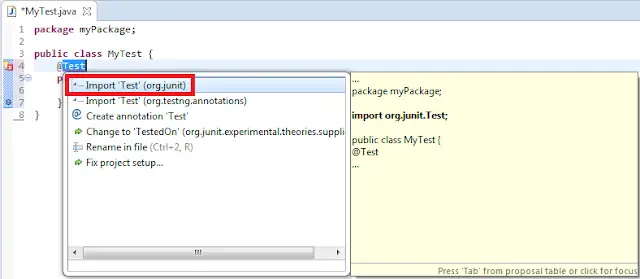
5. Use the below code to open a web page.
WebDriver wd = new FirefoxDriver();
wd.get("http://www.google.com");6. Fix the errors by importing the below
import org.openqa.selenium.WebDriver;
import org.openqa.selenium.firefox.FirefoxDriver;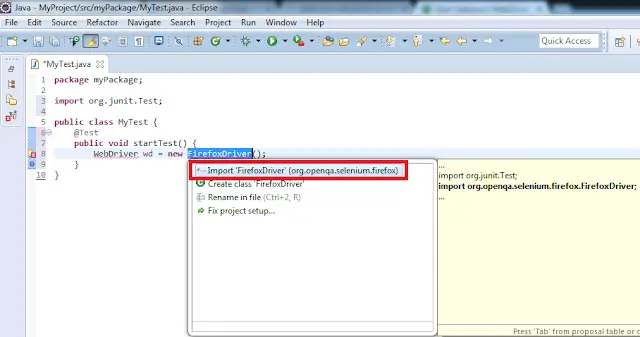
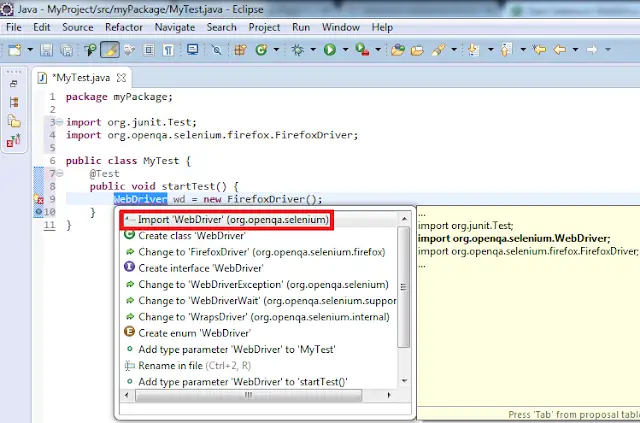
Sample Code:
package seleniumPackage;
import org.junit.Test;
import org.openqa.selenium.WebDriver;
import org.openqa.selenium.firefox.FirefoxDriver;
public class OpenWebPage {
@Test
public void openSite() {
WebDriver wd = new FirefoxDriver();
wd.get(
"http://www.google.com"
);
}
}7. Run it, so that it will open the page.