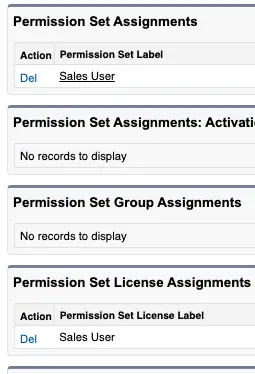Permission to create Campaign in Salesforce
- Marketing User check box on the user detail is required to create Campaigns.
- Marketing Users can view, create, edit, and delete Campaigns as long as they have the “Read,” “Create,” “Edit,” and “Delete” permissions for Campaigns in the Profile.
- Users that don’t have the Marketing User checkbox selected only have access to view Campaigns and advanced Campaign setup, edit the Campaign History for a single lead or contact, and run Campaign reports if they have the “Read” permission for Campaigns.
Campaign Influence in Salesforce is used to associate multiple influential campaigns to a single opportunity.
View influential campaigns from the Campaign Influence related list on the opportunity detail page. The Primary Campaign Source field on an opportunity detail page allows you to designate the most influential campaign for that opportunity.
1. Go to Customize –> Campaigns –> Campaign Influence.
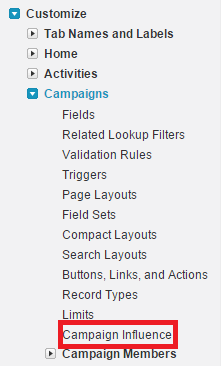
2. Save the Campaign Influence.
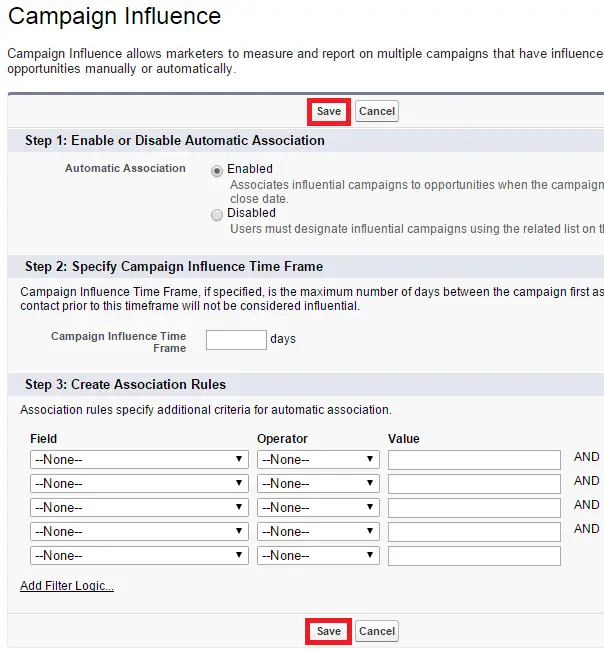
3. You can add campaigns to Opportunities using Campaign Influence related list.
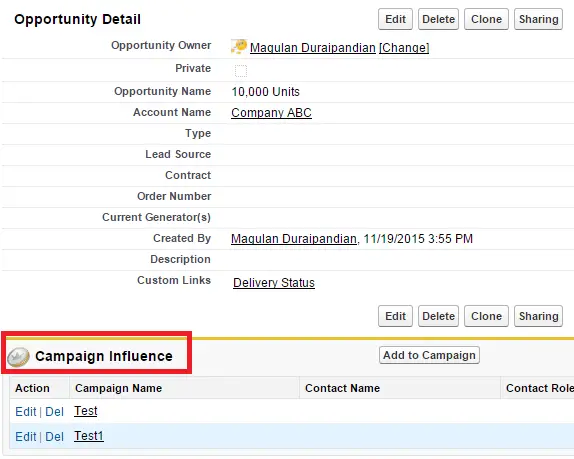
If Campaign Influence Related List is missing, follow the below steps.
1. Create a Permission Set of license CRM User or Sales User. Enable “Campaign Influence” permission.
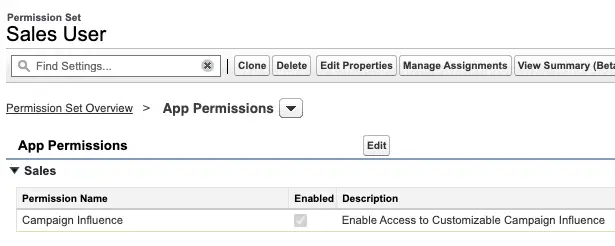
2. Assign the Permission Set to the User and also assign CRM User or Sales User Permission Set License Assignment.