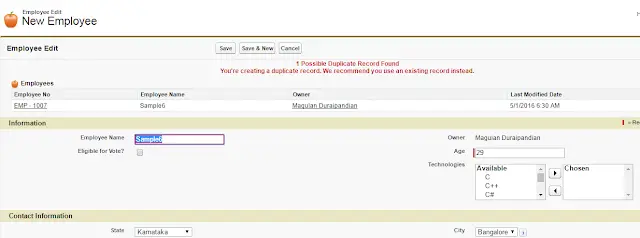1. Go to Matching Rules.
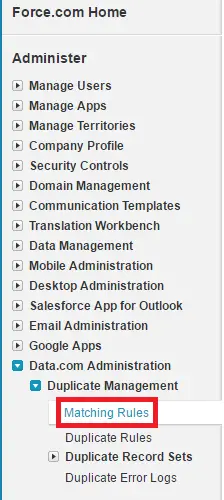
2. Click New, select the object, Enter the Details and Save the rule.
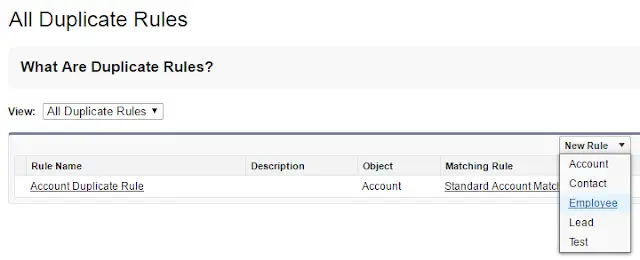
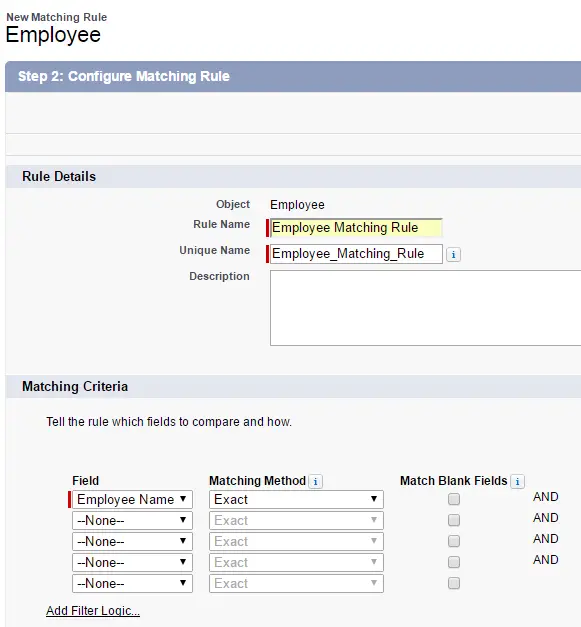
3. Activate the Matching Rule.
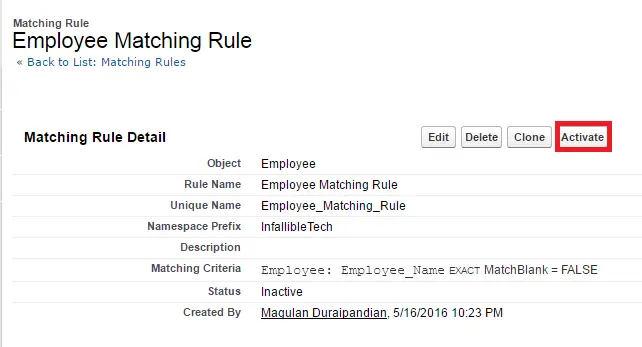
4. Go to Duplicate Rules.
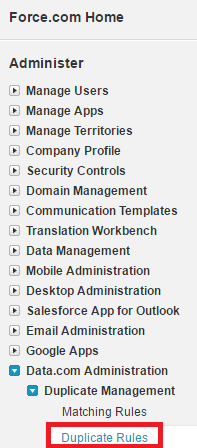
5. Create and save the Duplicate rule by selecting the matching rule created in the previous steps.
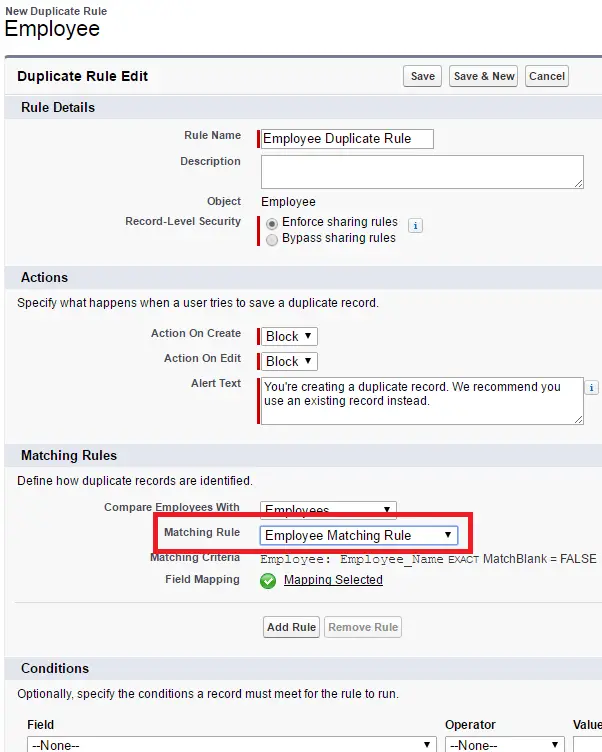
6. Activate the Duplicate Rule.
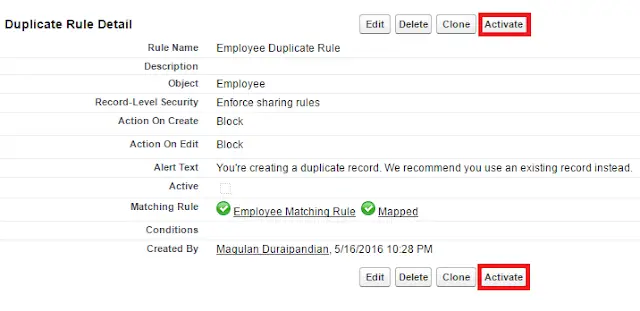
Output: