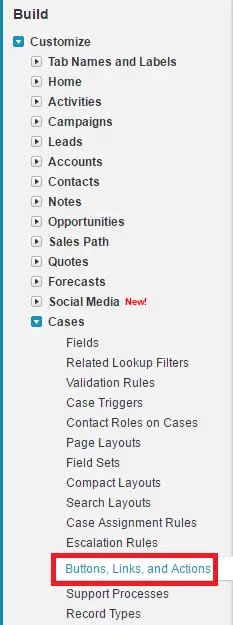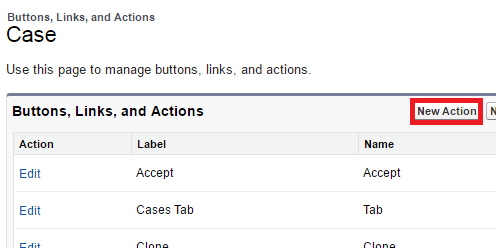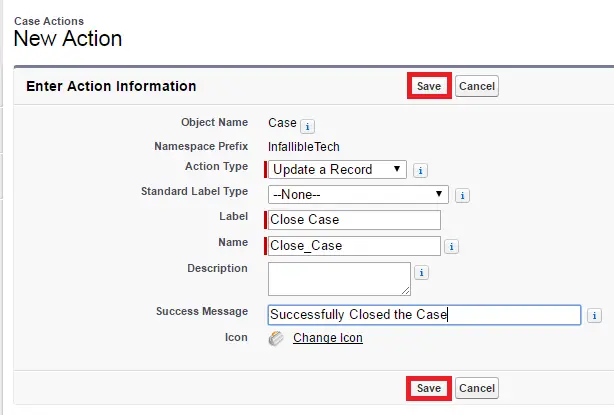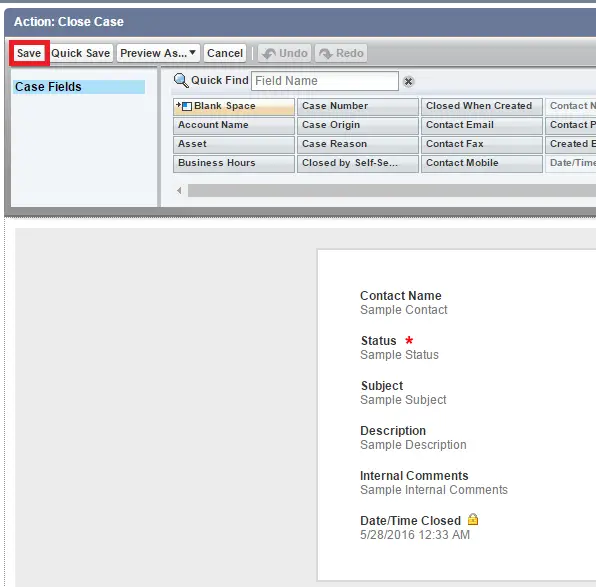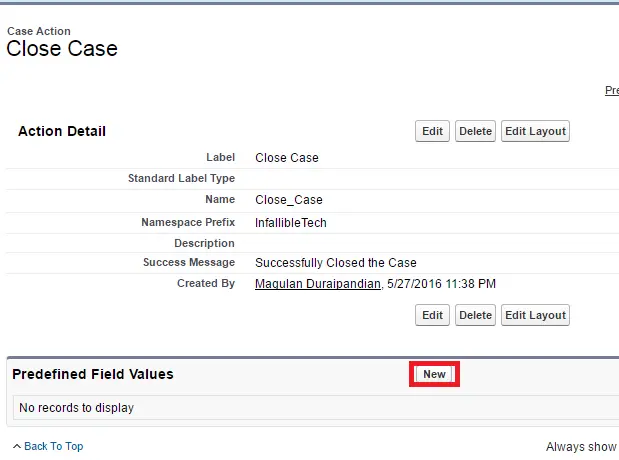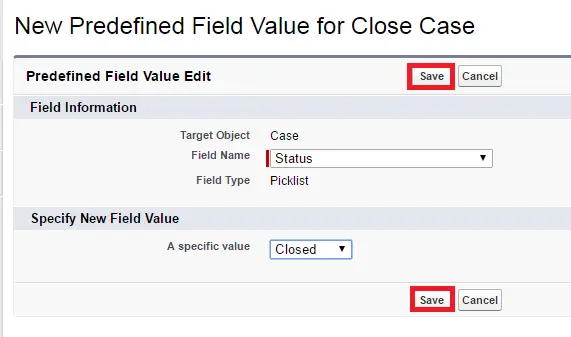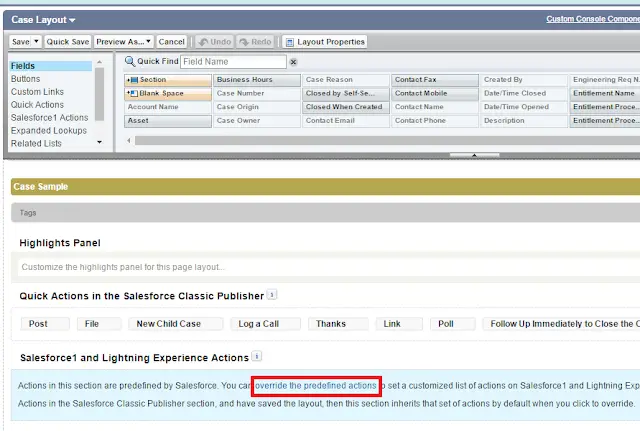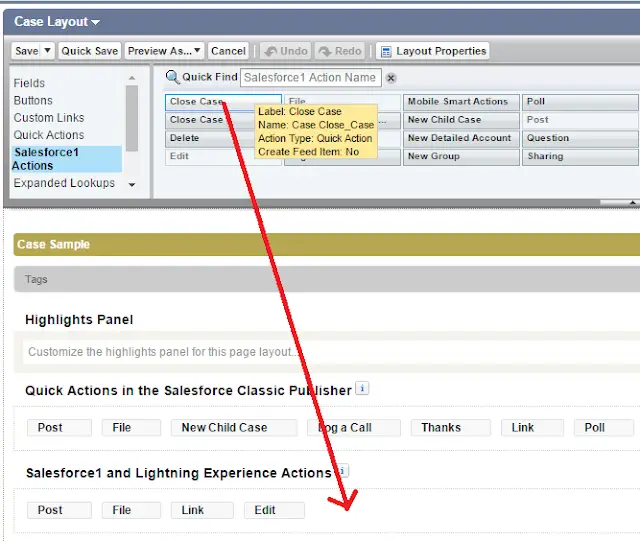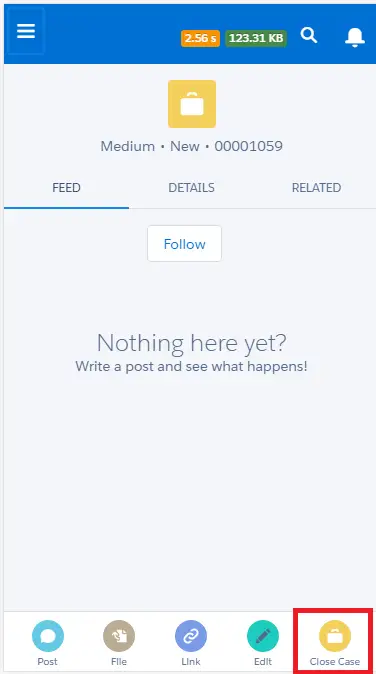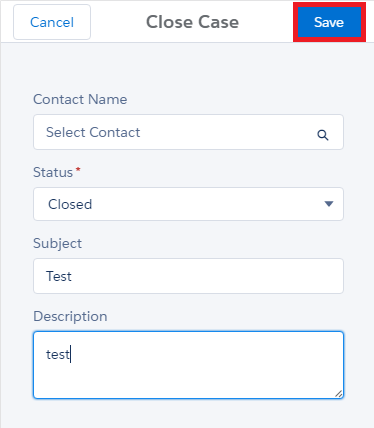1. Go to Buttons, Links, and Actions under Case.
2. Click “New Action”.
3. Enter and select the details. Click “Save” button.
4. Drag and Drop the fields and click “Save” button.
5. Click New under Predefined Values.
6. Select as per the below image and click “Save” button.
7. Go the Case page layout.
8. Edit it.
9. Click override the predefined actions link.
10. Drag and Drop the quick action created under Salesforce1 and Lightning Experience Actions.
11. Go to Salesforce1 Mobile App.
12. Open a Case.
13. Tap Close Case.
14. Enter the details and click “Save”.
Output: