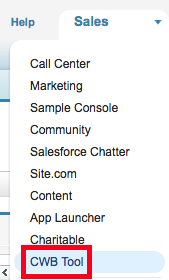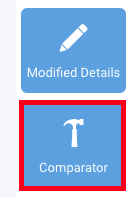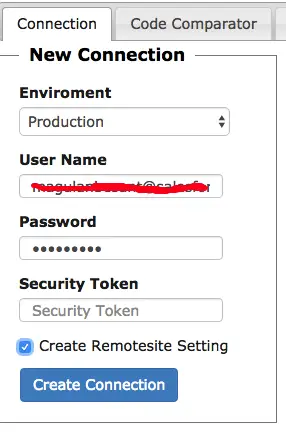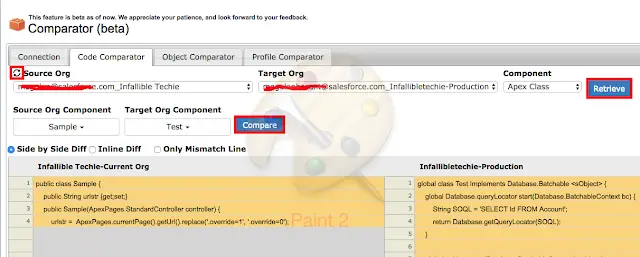To compare meta data across across different organizations in Salesforce, check the below AppExchange product
SFDC Config Workbook – https://appexchange.salesforce.com/listingDetail?listingId=a0N30000000q4evEAA
One of the best tools to compare organizations.
1. Install the App.
2. Select from the App Menu.
2. Save the settings.
3. Select CWB Tool Tab.
4. Select Comparator.
5. Create Connection.
6. Go to Comparator tab.
7. Click Refresh button.
8. Select the component and click Retrieve.
9. Select the component names and click “Compare”.
Cheers!!!