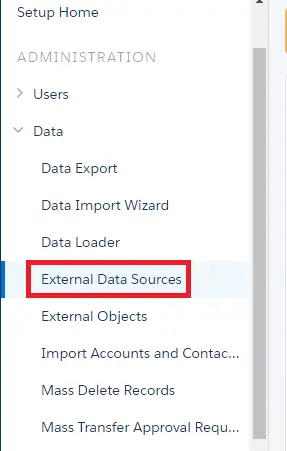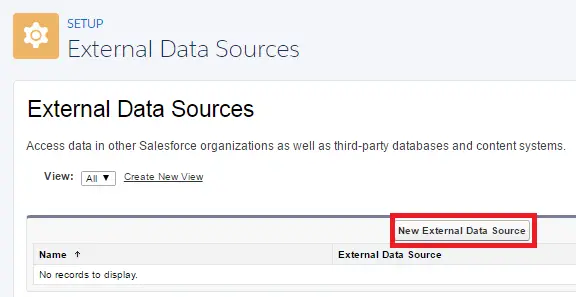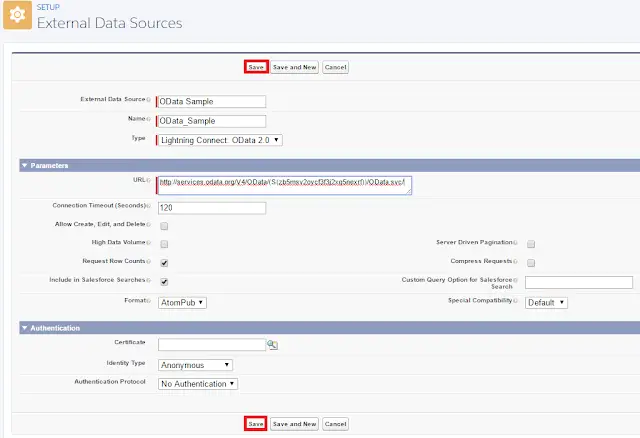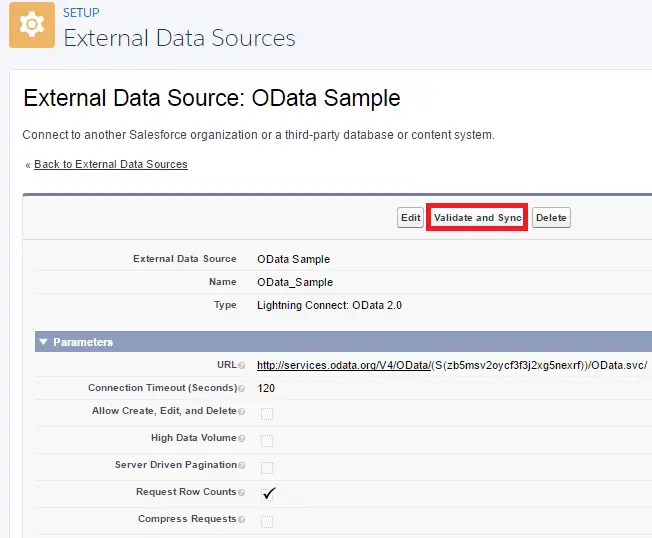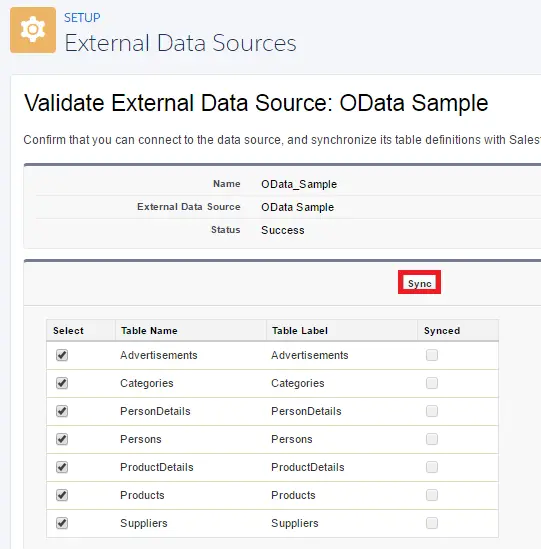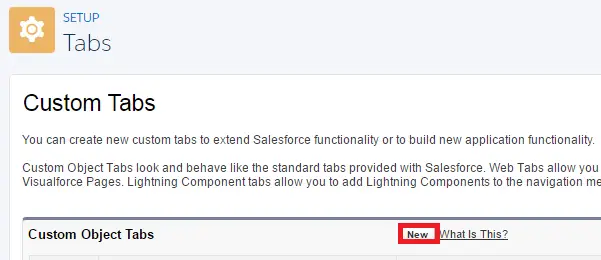Salesforce Connect can be used to view External Data in Salesforce. Salesforce Connect uses ODATA Service to display records from external systems.
1. Go to External Data Sources.
2. Click “Create New External Data Source”.
3. Enter the details.
Sample Free OData services – http://www.odata.org/odata-services/
4. Click “Validate and Sync”.
5. Click “Sync”.
6. Create a tab to view the records.