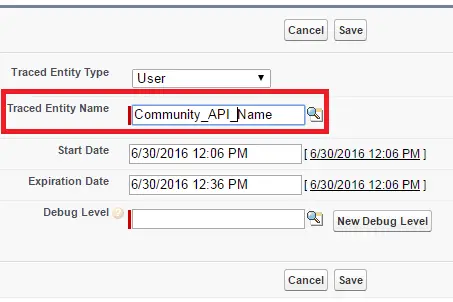To troubleshoot using Debug Log for Salesforce Community Self Register Page, use the following Steps:
1. Go to Debug Logs in Setup.
2. Click New button to setup the Debug Logs.
3. In the Traced Entity Name, use the Experience Cloud Site API Name.
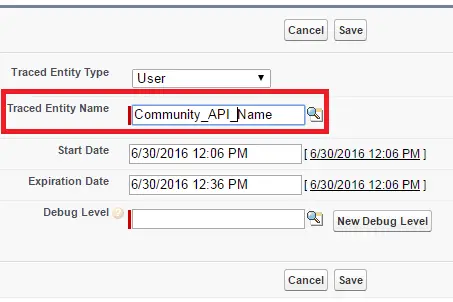
To troubleshoot using Debug Log for Salesforce Community Self Register Page, use the following Steps:
1. Go to Debug Logs in Setup.
2. Click New button to setup the Debug Logs.
3. In the Traced Entity Name, use the Experience Cloud Site API Name.