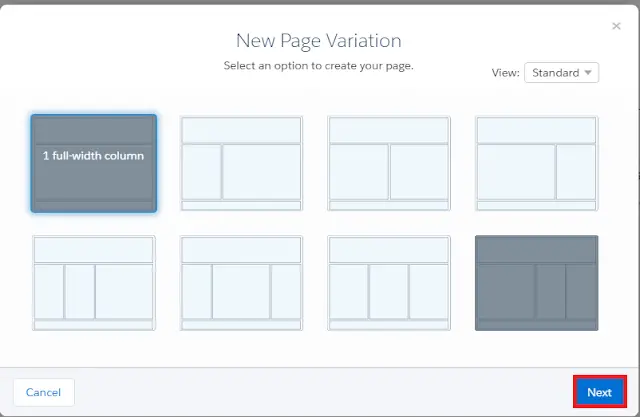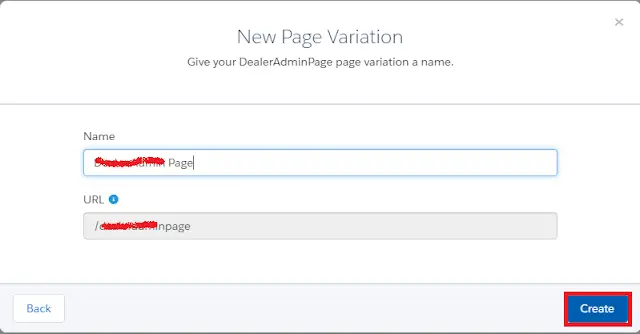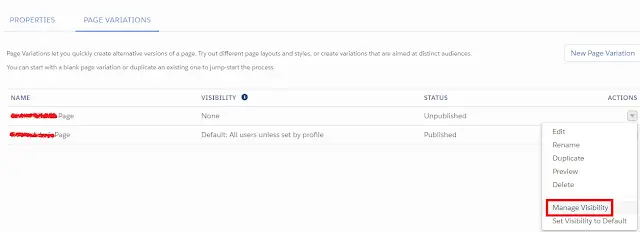1. Go to the page in Community Builder and select Page Variations tab. Click “New Page Variation” button.
2. Select your page option.
3. Give any name and click “Create” button.
4. Edit the page variation.
5. Do the required changes.
6. Select Manage Visibility.
7. Select the profile to view this change.
Cheers!!!