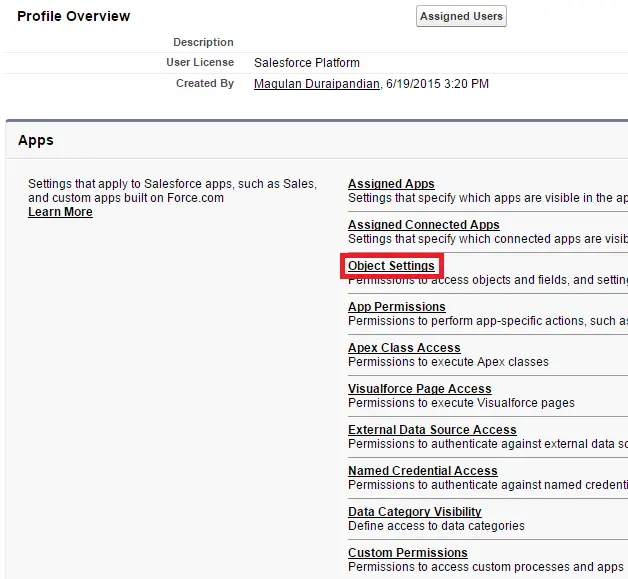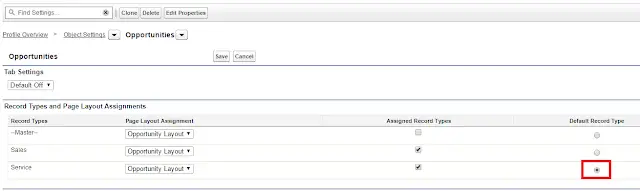The Opportunity Record Type selected is the default for the converter profile.
1. Go to Profiles.
2. Select the Profile.
3. Select Object Settings.
4. Select Opportunity Object.
5. Click Edit button.
6. Set the Record Type which should be Opportunity’s record type during lead conversion as default.
7. Click “Save” button.
Cheers!!!