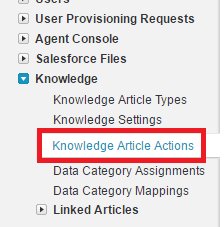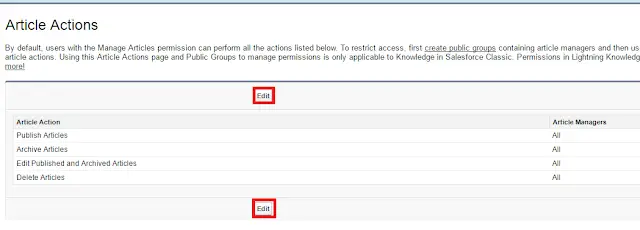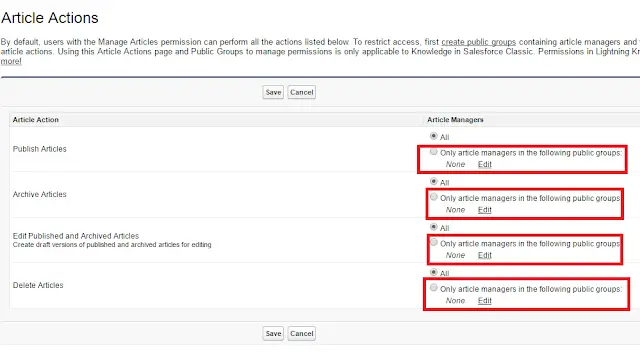By default, users with the Manage Articles permission can perform all the actions like edit, delete and publish. To restrict access, first create public groups containing article managers and then use this page to assign the groups to specific article actions. Using this Article Actions page and Public Groups to manage permissions is only applicable to Knowledge in Salesforce Classic. Permissions in Lightning Knowledge are managed via Profile permissions.
1. Go to Article Actions.
2. Click Edit.
3. Create public groups for required actions and set it up. Select public group for each actions to have users in the public group to do these actions.
Cheers!!!