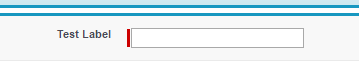Sample Code:
Visualforce Page:
<apex:page controller=”Sample”>
<apex:form >
<apex:pageBlock >
<apex:pageBlockSection >
<apex:pageBlockSectionItem >
<apex:outputLabel value=”Test Label”/>
<apex:outputPanel styleClass=”requiredInput” layout=”block” >
<apex:outputPanel styleClass=”requiredBlock” layout=”block”/>
<apex:inputText value=”{!str}” required=”true”/>
</apex:outputpanel>
</apex:pageBlockSectionItem>
</apex:pageBlockSection>
</apex:pageBlock>
</apex:form>
Visualforce Page:
<apex:page controller=”Sample”>
<apex:form >
<apex:pageBlock >
<apex:pageBlockSection >
<apex:pageBlockSectionItem >
<apex:outputLabel value=”Test Label”/>
<apex:outputPanel styleClass=”requiredInput” layout=”block” >
<apex:outputPanel styleClass=”requiredBlock” layout=”block”/>
<apex:inputText value=”{!str}” required=”true”/>
</apex:outputpanel>
</apex:pageBlockSectionItem>
</apex:pageBlockSection>
</apex:pageBlock>
</apex:form>
</apex:page>
Apex Class:
public with sharing class Sample {
public String str {Get;set;}
public Sample() {
}
}
Output:
Cheers!!!