1. Go to the below link to download Visual Studio 2017 Enterprise.
https://www.visualstudio.com/downloads/
2. Install it.
3. Click Launch.
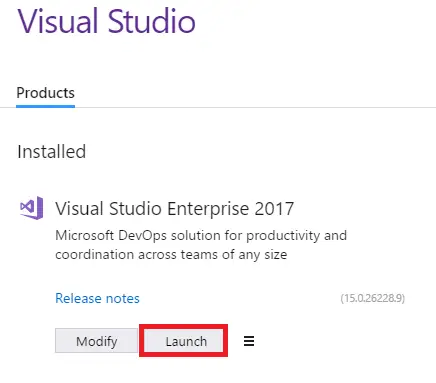
4. Go to Team – > Manage Connections…
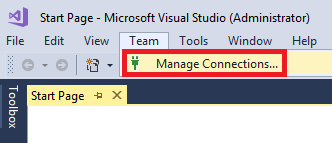
5. Click Manage Connections.
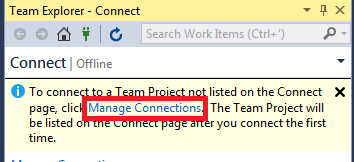
6. Click Add.
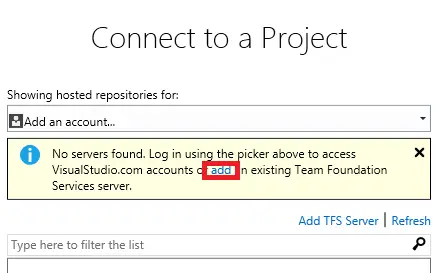
7. Enter the URL and click “Add”.
8. Select the Collection.
9. Click “Connect” button.