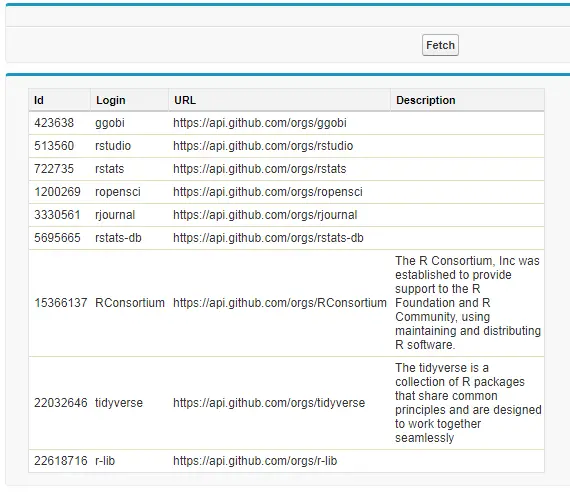Remote Site Settings:
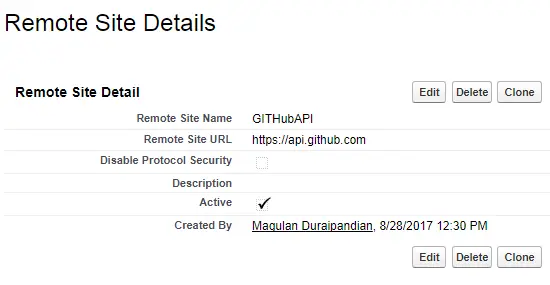
Visualforce Page:
<apex:page controller="RESTAPIJSONResponseController">
<apex:form>
<apex:pageBlock>
<apex:pageBlockButtons location="bottom">
<apex:commandButton value="Fetch" action="{!fetchAPI}"/>
</apex:pageBlockButtons>
</apex:pageBlock>
<apex:pageblock>
<apex:pageBlockSection>
<apex:pageBlockTable value="{!listWrapper}" var="obj">
<apex:column value="{!obj.id}" headerValue="Id"/>
<apex:column value="{!obj.login}" headerValue="Login"/>
<apex:column value="{!obj.url}" headerValue="URL"/>
<apex:column value="{!obj.description}" headerValue="Description"/>
</apex:pageBlockTable>
</apex:pageBlockSection>
</apex:pageblock>
</apex:form>
</apex:page>Apex Class:
public with sharing class RESTAPIJSONResponseController {
public List < JSONWrapper > listWrapper {get;set;}
public RESTAPIJSONResponseController() {
listWrapper = new List < JSONWrapper >();
}
public void fetchAPI() {
HTTP h = new HTTP();
HTTPRequest req = new HTTPRequest();
req.setEndPoint('https://api.github.com/users/hadley/orgs');
req.setMethod('GET');
HTTPResponse res = h.send(req);
JSONParser parser = JSON.createParser(res.getBody());
listWrapper = (List < JSONWrapper >) JSON.deSerialize(res.getBody(), List < JSONWrapper >.class);
/*
If the response contains only one value instead list, then you can use the below code
JSONWrapper obj = (JSONWrapper) JSON.deSerialize(res.getBody(), JSONWrapper.class);
listWrapper.add(obj);
*/
}
public class JSONWrapper {
public String login {get;set;}
public String id {get;set;}
public String url {get;set;}
public String repos_url {get;set;}
public String events_url {get;set;}
public String hooks_url {get;set;}
public String issues_url {get;set;}
public String members_url {get;set;}
public String public_members_url {get;set;}
public String avatar_url {get;set;}
public String description {get;set;}
}
}Output: