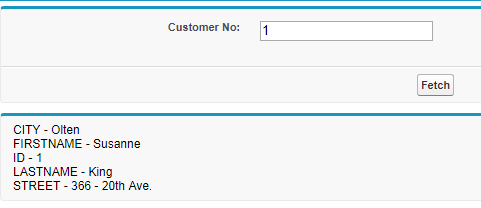Remote Site Settings:
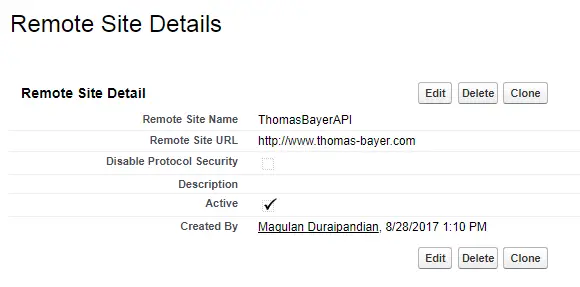
Visualforce Page:
<apex:page controller="RESTAPIXMLResponseController">
<apex:form>
<apex:pageBlock>
<apex:pageBlockSection>
<apex:pageBlockSectionItem>Customer No: <apex:inputText value="{!strCustomerNo}"/></apex:pageBlockSectionItem>
</apex:pageBlockSection>
<apex:pageBlockButtons location="bottom">
<apex:commandButton value="Fetch" action="{!fetchAPI}"/>
</apex:pageBlockButtons>
</apex:pageBlock>
<apex:pageBlock>
<apex:repeat value="{!mapCustomer}" var="c">
{!c} - {!mapCustomer[c]}<br/>
</apex:repeat>
</apex:pageBlock>
</apex:form>
</apex:page>Apex Class:
public with sharing class RESTAPIXMLResponseController {
public String strCustomerNo {get;set;}
public Map < String, String > mapCustomer {get;set;}
public RESTAPIXMLResponseController() {
}
public void fetchAPI() {
mapCustomer = new Map < String, String >();
String endpoint = 'http://www.thomas-bayer.com/sqlrest/CUSTOMER/' + strCustomerNo + '/';
HTTP h = new HTTP();
HTTPRequest req = new HTTPRequest();
req.setEndPoint(endpoint);
req.setMethod('GET');
HTTPResponse res = h.send(req);
Dom.Document doc = res.getBodyDocument();
Dom.XMLNode customer = doc.getRootElement();
for ( Dom.XMLNode child : customer.getChildElements() )
mapCustomer.put(child.getName(), child.getText());
}
}Output: