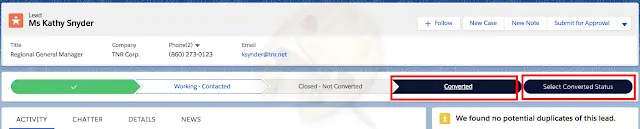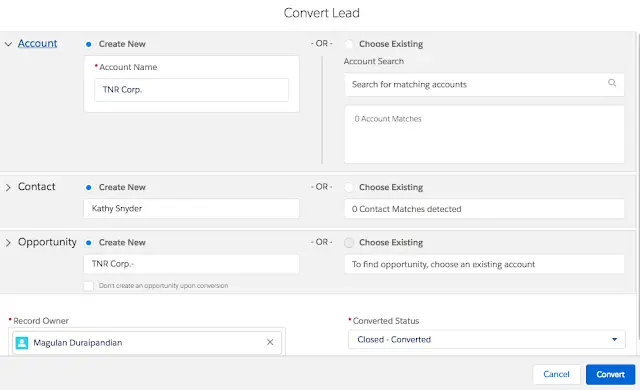1. Open a Lead.
2. Click “Select Converted Status” under Converted.
The new lead conversion process matches leads with contacts and accounts already in Salesforce. At the same time, reps create an opportunity or select one already in the works. This change applies to Lightning Experience only.
Note:
You can select record type also when Create New is selected.