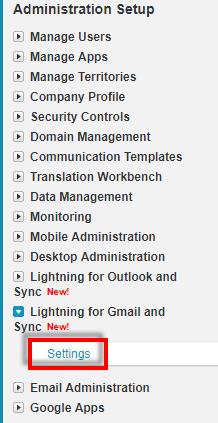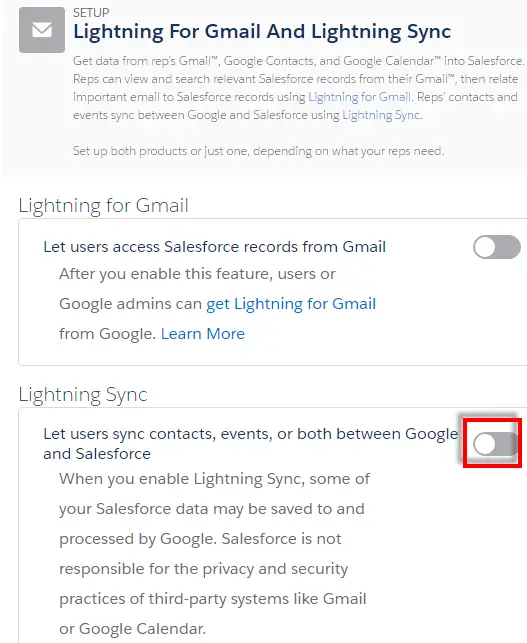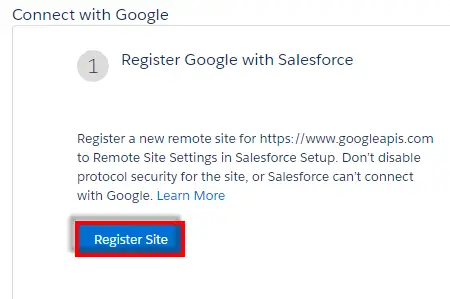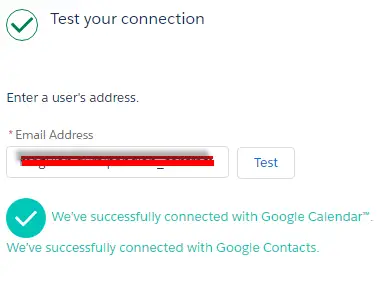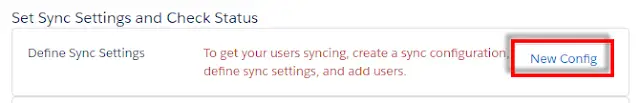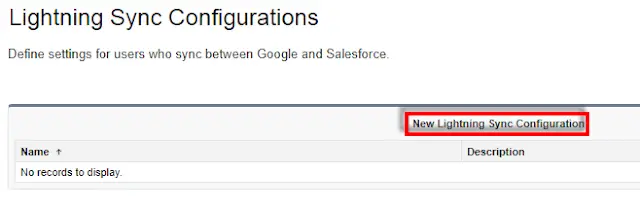1. Go to Lightning for Gmail and Sync Settings.
2. Enable Lightning Sync.
3. Click Register Site and add https://www.googleapis.com to the Remote Site Settings.
4. In Prepare your G Suite account, add the JSON file shared by your Google Admin.
5. In Test Your Connection, enter your email address and click Test button to verify it.
6. Click New Config.
7. Click New Lightning Sync Configuration.
8. Enter Name, Description and setup settings for Contacts and Events.
Note:
1. Lightning Sync for Google requires a G Suite account.
2. Sync both ways not showing in Lightning Sync – https://www.infallibletechie.com/2018/04/sync-both-ways-not-showing-in-lightning.html