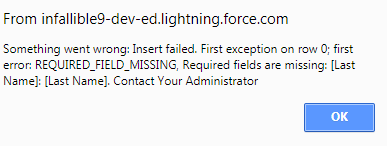Sample.cmp:
<aura:component implements=”force:appHostable”
controller=”Sample”>
<div class=”slds-box slds-theme_default”>
<lightning:button variant=”brand” label=”Click It” onclick=”{!c.clickIt}”/>
</div>
</aura:component>
SampleController.js:
({
clickIt : function(component, event, helper) {
var action = component.get(“c.createContact”);
action.setCallback(this, function(response) {
var state = response.getState();
if (state === “SUCCESS”) {
alert(“Contact Created successfully”);
} else if (state === “ERROR”) {
alert(response.getError()[0].message);
} else if (state === “INCOMPLETE”) {
alert(“No response from server or client is offline.”);
}
});
$A.enqueueAction(action);
}
})
Sample Apex Class:
public class Sample {
@auraEnabled
public static void createContact() {
try {
Contact con = new Contact(FirstName = ‘Test’);
insert con;
}
catch (Exception e) {
throw new AuraHandledException(‘Something went wrong: ‘ + e.getMessage() + ‘. Contact Your Administrator’);
}
finally {
}
}
}
Output: