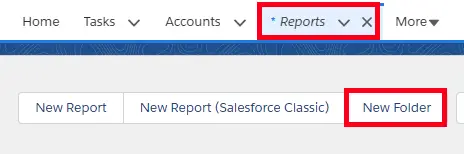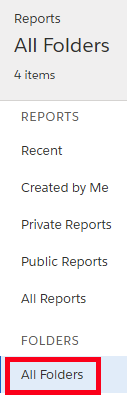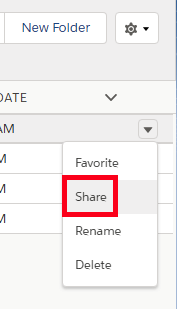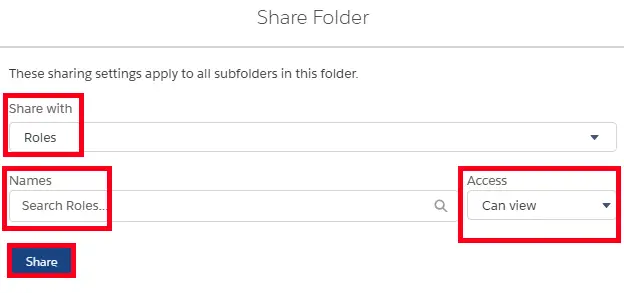To create the Report Folder:
1. Go to Reports tab.
2. Click New Folder button.
3. Enter Label and Name.
To share the Report Folders:
1. Go to Reports tab.
2. Select All Folders.
3. Select Share from the action menu.
4. Select User or Roles or Roles and Subordinates or Public Group in Share With. Select the name from the Names. Select the Access level from Access menu. Click the Share button to share.